- Author Lauren Nevill [email protected].
- Public 2023-12-16 18:48.
- Last modified 2025-01-23 15:15.
The speed of the Internet connection, declared by the provider, does not always reflect the real indicators when downloading files from the network. Several factors can affect the actual speed. What determines the download speed, and how do you know what it really is?
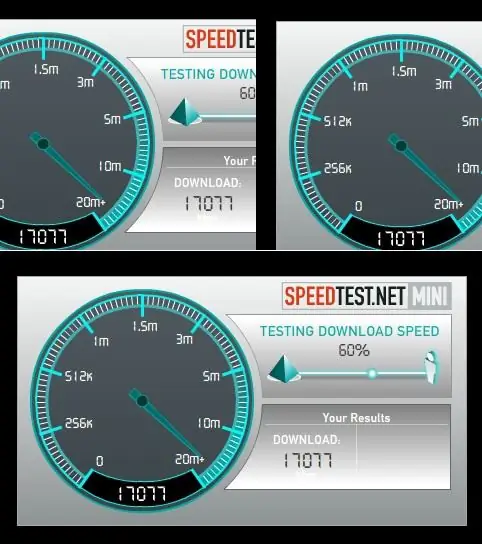
Instructions
Step 1
You should start by testing the speed of the Internet on one of the online services: www.speedtest.net or www.internet.yandex.ru. Before you start measuring the speed by clicking the Begin test button (or "Measure speed"), make sure that the following are disabled on your computer at the moment: antivirus software, automatic system and software updates, torrent clients. The operation of these applications can make significant changes to the readings of speed measurements
Step 2
After measuring the speed, you will receive results on the speed of receiving and transmitting data via the Internet. However, these indicators can be taken into account only conditionally, since downloading files depends on the speed at which data is transferred on a particular site, and in the case of torrents - on the number of "uploading" and the speed of uploading their channel. For example, the same file can be downloaded from two different sites (or from two identical downloads) on the same computer at different speeds.
Step 3
If you are interested in the actual download speed from a particular site, you can find it using the downloads window in your browser. To do this, put the file for download, open the download window (in some browsers as a tab) and pay attention to the speed indicators. In addition, if your computer is running Windows 7, install the Network Meter gadget on your desktop, which can be downloaded from www.wingadget.ru and www.sevengadgets.ru. With it, you can see the download speed at any time.






