- Author Lauren Nevill nevill@internetdaybook.com.
- Public 2023-12-16 18:48.
- Last modified 2025-01-23 15:15.
After creating a connection to the Internet or a local network, in most cases the computer needs to be assigned a unique IP address. For an inexperienced user, this task can be difficult.
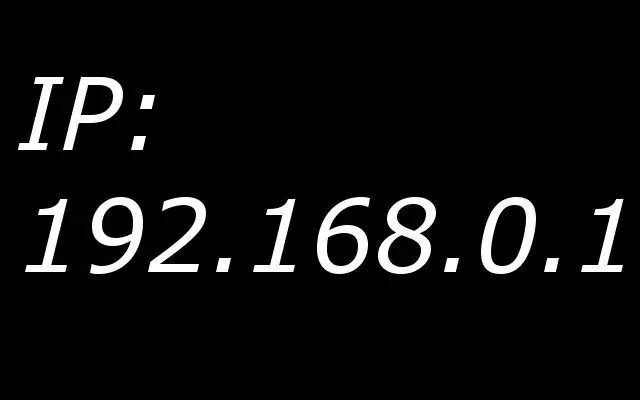
What is an IP address
An IP address is a unique combination of numbers used to identify a computer on a network. The presence of such an address may be necessary to connect to the Internet, as well as to connect two or more computers to each other.
The subscriber is provided with an individual IP address, called static, by the provider or telecom operator. If there is no individual address, the IP address is called dynamic and constantly changes. In this case, there is no need to register the address in the connection properties.
How to write down the IP address
The IP address is recorded in the adapter settings. Together with it, a subnet mask is required.
The sequence of actions for recording the IP address is as follows.
1) Right-click on the network symbol in the lower right corner of the screen.
2) Select and open "Network and Sharing Center".
3) Click on the item "Change adapter parameters" on the left.
4) Select from the list that appears the network connection to which you want to assign an ip-address.
5) Click on the connection with the right mouse button and select "Properties".
6) Select "Internet Protocol Version 4 (TCP / IPv4)" from the list of components and open the "Properties" window.
7) Check the box "Use the following IP address". Enter the address in the "IP address" field as a sequence of numbers separated by dots. Enter the standard mask 255.255.255.0 in the "Subnet mask" field, if another is not provided by the provider.
The required network connection can be identified by the name of the adapter. If an IP address is required for an ADSL connection or for communicating with other home computers, you must choose to connect with a Realtek adapter. If an IP address is assigned to a satellite connection, then the adapter can be Virtual MPE Decoder Adapter or TAP 9. If the connection is wireless, the adapter can be either Bluetooth or Wi-fi. The name of the adapter is written in the connection properties in the "Connection via" line.
If you need to connect other computers to your computer via a local network, you can come up with an IP address yourself. For example, the address of the central computer of the local network may look like this: 192.168.0.1. Then other computers on the local network need to assign addresses 192.168.0.2, 192.168.0.3, etc. The subnet masks must be the same, and the IP address of the host computer is assigned as the gateway. It should be borne in mind that this address is used only in the local network. To access the Internet, a separate connection with its own IP address must be configured on the central computer.






