- Author Lauren Nevill [email protected].
- Public 2023-12-16 18:48.
- Last modified 2025-01-23 15:15.
The torrent tracker is very convenient and functional not only when you need to download something, but also when you want to share some valuable and important data with other Internet users that was not yet on the server. To make your files available to torrent tracker users, you need to correctly create and arrange the distribution, which we will discuss in this article.
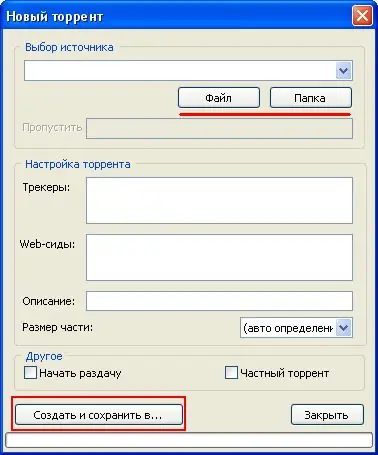
Instructions
Step 1
Open the uTorrent client and from the File menu click New. The "New Torrent" window will open.
Step 2
In the line "Select source" specify where on your computer the folder or file is located, which should be included in the distribution. You can skip the following lines - they are not needed yet. Check the box next to “Private torrent” and uncheck the box next to “Start sharing”. Then click the "Create and Save" button, specifying the path to save. For convenience, you can save the torrent file in the same place as your files and distribution folders. Rename the torrent file, give it a name in Latin letters, and then close the window - the creation of the torrent file is complete.
Step 3
The next step is to download the torrent file to the tracker server itself.
Go to the site and select the download section. Indicate which category and what type of materials your data belongs to - movies, music, software, books, and so on. Submit the distribution - describe your files in detail in the corresponding empty fields. The distribution should have as complete information as possible to comply with the rules of the site.
Step 4
After all the data is specified, click "Next" - a window for further distribution settings will open. Specify the path to your torrent file to download it. Download the illustration for the distribution here. Its size should not exceed 500x500 pixels.
Step 5
Check if there are any errors in the design of the distribution, and click "Next". Download the resulting torrent file.
Step 6
Now open the uTorrent client and in the "Torrent> Add" section specify the file you just downloaded. Then specify the folder where the files for distribution are located. Confirm the "Launch torrent" checkbox and uncheck the checkbox for the cache. Click OK.
Step 7
Your distribution has been created - it remains to check whether the distribution is "seeding", and whether your username is in the list of "seeders".






