- Author Lauren Nevill [email protected].
- Public 2023-12-16 18:48.
- Last modified 2025-01-23 15:15.
The vocabulary that came from the field of computer technology is increasingly heard in everyday life. It is difficult for a novice user to understand a variety of terms, and an experienced computer scientist often forgets the "theory" and cannot say what the name of this or that button is.
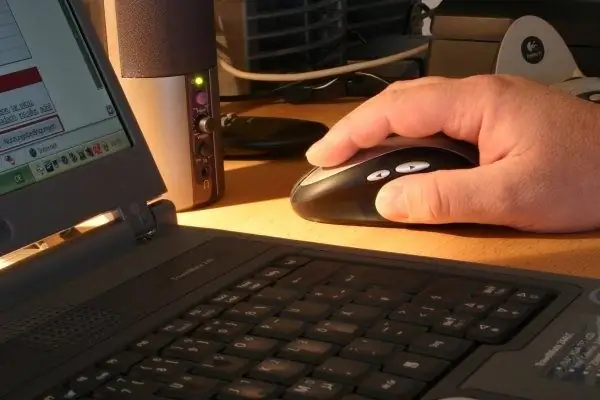
Instructions
Step 1
Context menu - a list of functions that are available for this document, file, site, etc. In other words, this is a list of actions available to the user and providing him with a comfortable work at the computer. The context menu reflects the purpose of working with the document at the moment, i.e. fits the context of the situation. Accordingly, each file presents a unique context menu.
Step 2
The context menu can be invoked in different ways. First of all, pay attention to the special button created to display additional functions and allowed actions with the file. At the bottom of any computer keyboard, between the "ALT" and "CTRL" keys, there is a button with a plate and a mouse pointer drawn on it. This is the context menu button. You can use it both when selecting shortcuts to various programs and documents, and inside open programs, for example, Microsoft Word. In this case, the button will open a context menu corresponding to the situation.
Step 3
If it is more convenient for you to work with the mouse, you can request the context menu with clicks. Hover your mouse over the document you want to work with. Select it with the left mouse button. Click on the selected area with the right mouse button, and a context menu will open in front of you. If you select several items at the same time, the context menu will offer a list of actions that you can perform with these shortcuts and documents, even if they are not of the same type, for example, copy or delete.
Step 4
Fans of laptops and netbooks rarely use a mouse, since its functions are performed by the built-in touchpad. It is an area for contact movement of the fingers and two buttons that replace the right and left mouse buttons, respectively. Thus, you can request the context menu using the touchpad by right-clicking on the selected area.






