- Author Lauren Nevill nevill@internetdaybook.com.
- Public 2023-12-16 18:48.
- Last modified 2025-01-23 15:15.
The all-seeing eye function allows the ICQ user to see who sent which service packets to your uin while you were away. The all-seeing eye has no settings, so the ICQ owner can only disable or enable the function.
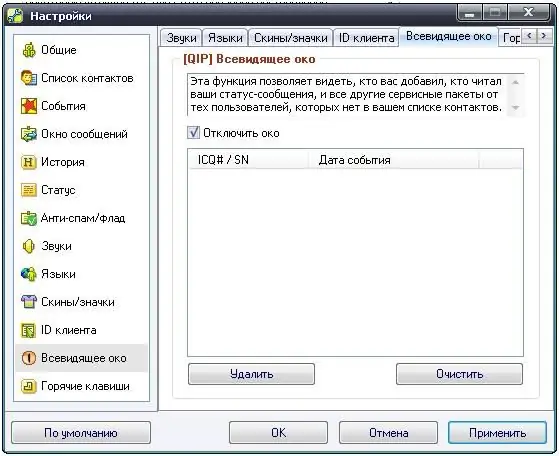
Necessary
- Internet connected computer
- Installed QIP
- Own ICQ number
Instructions
Step 1
To get to the all-seeing eye in QIP, find the QIP icon on the client panel and click on it.
Step 2
In the menu that opens, find the "Settings" option. This option is present in all versions of the client.
Step 3
Look for the line "All-seeing eye" in the QIP settings. Remember, the feature is disabled by default. Therefore, when reinstalling the client, you will have to activate the Eye again. To enable it, the user needs to uncheck the "Disable eye" item.
Step 4
In some versions of QIP, the user has to take a slightly different path. For example, in QIP Infium, you can get to the all-seeing eye in this way: settings - accounts - ICQ - configure (meaning the settings for your account) - all-seeing eye.






