- Author Lauren Nevill [email protected].
- Public 2023-12-16 18:48.
- Last modified 2025-01-23 15:15.
The presence of certain equipment allows you to quickly create and configure a working network. To do this, it is recommended to use proven network construction schemes and be guided by certain norms.
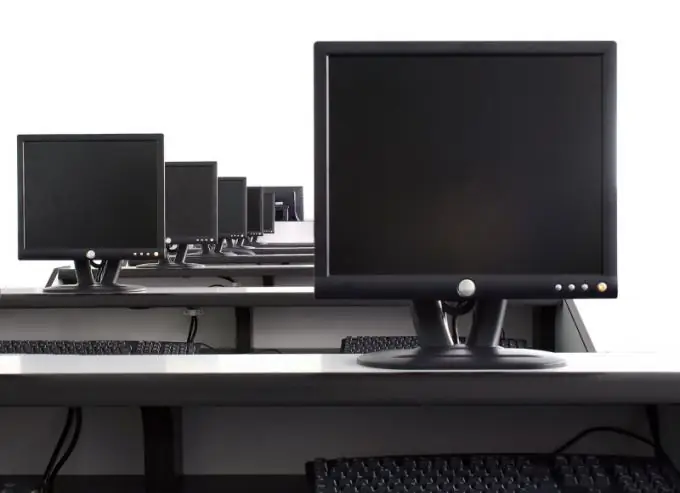
Necessary
- - Network hub;
- - router;
- - network cables.
Instructions
Step 1
Select the set of devices that you will use to build your network. If you want to create and configure a network in the office, then use a router. This equipment will allow you to set up a quick exchange of information between computers, providing them with Internet access. If we are talking only about a local area network, then purchase a network hub.
Step 2
Install the selected hardware in the desired location. Connect all the computers you need to it. Use RJ-45 network cables for this. Configure the parameters of the router if you have chosen this equipment for building a local network. Network hubs generally do not need to be configured.
Step 3
Turn on computers and configure their network adapters. If you enabled DHCP function when configuring the router, then your computers will receive new IP addresses after every reboot. This is not always convenient when working with an office LAN. If you have connected printers or MFPs to certain computers, then set permanent IP addresses for the network adapters of these PCs.
Step 4
Open the list of active connections and go to the properties of the required network card. Open the TCP / IP (v4) settings menu. Check the box next to Use the following IP address. Enter its value. Find out in advance in what range the addresses issued by the router are located. Use static IPs located in this range. Be sure to enter different values for the IP addresses. This will help avoid possible network problems. When working with a hub, you will have to set the IP for all computers yourself.
Step 5
Be sure to check your network computer discovery settings. Set permissions for specific users to be able to quickly exchange information within the network.






