- Author Lauren Nevill [email protected].
- Public 2023-12-16 18:48.
- Last modified 2025-01-23 15:15.
Not all Odnoklassniki users know how to leave this social network. But it is worth noting that the site administration has long ago introduced such an opportunity. Do not confuse this feature with Close Profile - it does not imply complete deletion of your account.

It is necessary
- - access to the Internet;
- - login and password in Odnoklassniki.
Instructions
Step 1
So, using the method below, you will be permanently removed from the social network with the loss of all data!
Step 2
You are determined to delete your online profile. Then you first need to go to the site itself and enter your username and password in Odnoklassniki. If you have forgotten your password or username, you can restore them, but this is another story. Right on the main page of the site, you will find the "Help" tab, it is located in the right corner at the bottom. This is the link you need to go through.
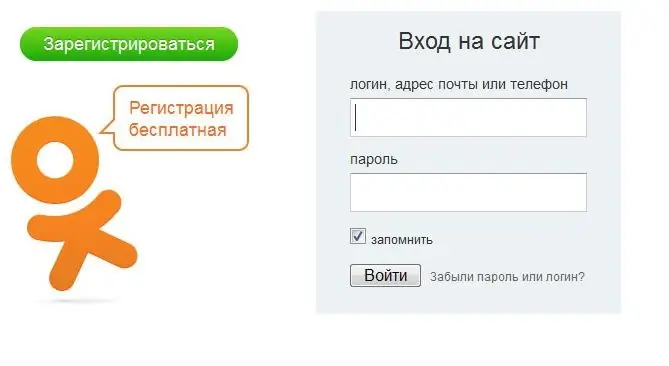
Step 3
Next, you will see a whole list of links. Find "Regulations", follow this link.
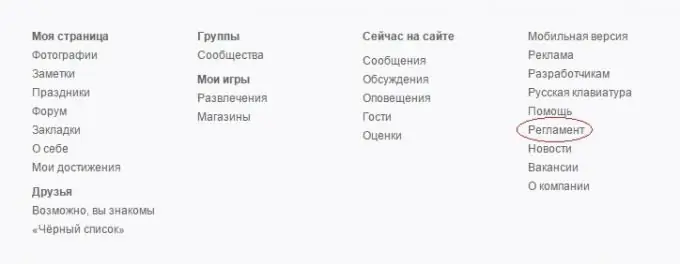
Step 4
Your next step is to find the item "Refuse services". There is an item after the links "Contact support" and "Problem with payment for the service." Now you have gone to the last page, where you will see the form for deleting the Odnoklassniki profile.
Here you must fill out a small form, namely: indicate the reason why you want to leave "Odnoklassniki" (choose from the five proposed points), as well as confirmation that you are ready to lose contact with your friends.
You will be warned that deleting the Odnoklassniki profile will erase both personal information and all your photos, ratings, comments, achievements in games and correspondence. If you are not afraid of this, then you need to enter the password for the page and click "Delete forever".
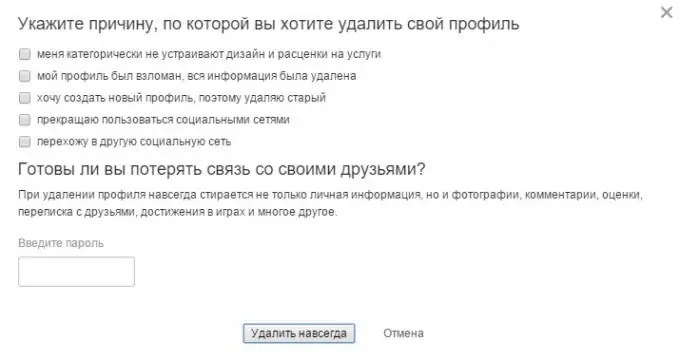
Step 5
That's all, after that the page in "Odnoklassniki" will be deleted. Just keep in mind that the number linked to your account will not be deleted immediately. After deleting the page itself, you need to wait three months. So remember this simple feature if you plan to delete your Odnoklassniki account for further re-registration in this social network.






