- Author Lauren Nevill nevill@internetdaybook.com.
- Public 2023-12-16 18:48.
- Last modified 2025-01-23 15:15.
In order to view a video posted on the network, it is not at all necessary to download it to your computer. You can view it online. To do this, it is enough to follow a series of simple recommendations.
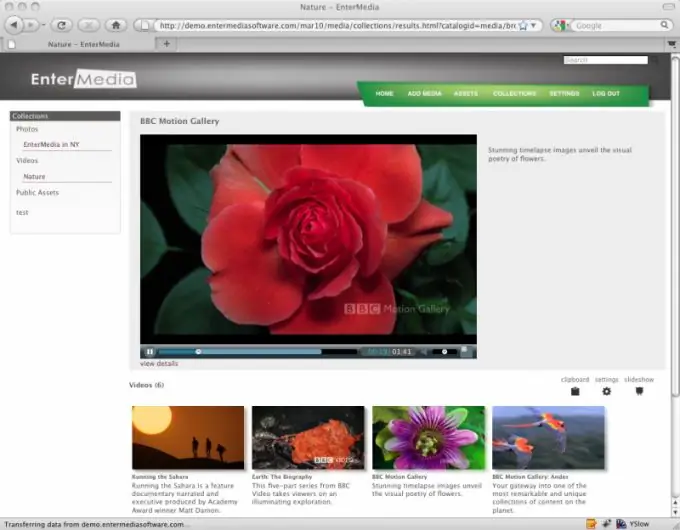
Instructions
Step 1
First of all, you need to install a flash player. This program will allow you to view clips and videos online, regardless of the resource on which the file is located. To do this, follow the link https://get.adobe.com/ru/flashplayer/ and click on the Download button located in the center of the page. Save the file and run it. After starting the installation window, you will need to close the browser. Perform this action, then complete the installation and restart the browser. After that, you can watch the video online.
Step 2
To view high quality videos, you will need to speed up your download speed as much as possible. The most effective way to increase speed is to change the tariff plan according to which you access the network. Conduct a comparative analysis of the offers from network service providers in your city, and then choose the tariff plan that is most suitable for you.
Step 3
In case the previous step does not work for you, minimize the number of programs using the network connection on your computer. With this step, you will free up the network access channel for downloading videos when watching online. Disable download managers, torrents, and all programs currently downloading updates. Close applications on the taskbar, as well as those in the tray. Control their disabling by launching the task manager and going to the processes tab. There you can also close applications that download updates - you can identify them by the word update in the title.
Step 4
If the previous step did not help you, and the video "slows down", that is, it does not load faster than you watch it, then you can wait until the download is complete, and then start watching. To do this, click on the play icon, and then pause. Start the video file as soon as the download bar is the same length as the scroll bar.






