- Author Lauren Nevill nevill@internetdaybook.com.
- Public 2023-12-16 18:48.
- Last modified 2025-01-23 15:15.
Using all kinds of browsers to connect to the Internet, we often, sooner or later, highlight one or more pages that we visit most often. Therefore, it is advisable to make the most visited page the start page.
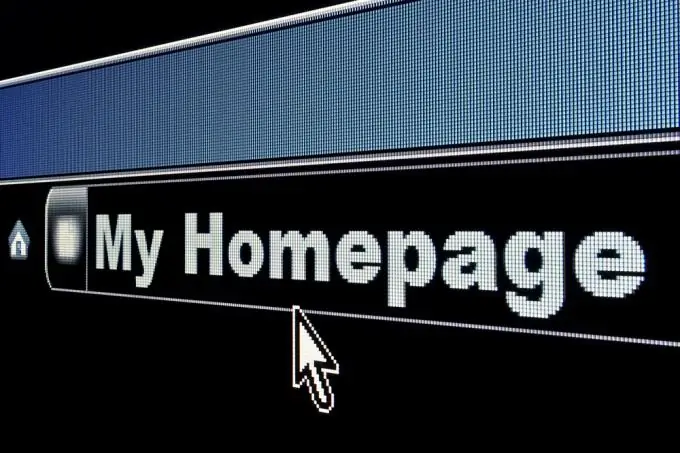
Usually, such a page becomes the site on which you have your mailbox - after all, many people start working on the network precisely with checking their mail. How to make the home page of your choice? There are several basic methods that apply depending on the browser you are using.
You can make the page home page through the settings menu. To do this, open the "Control Panel" menu, select "Network and Internet Connection" or "Internet Connection Settings". In the "Properties - Internet" context menu that appears, select the "General" tab and enter the required Internet address into the window, after clicking the "Apply" button.
In the Opera browser, you need to go to the "Tools" menu and select the "Settings" item, then in the window that opens, select the "General" category and in the "At startup" item indicate the need to start from the home page (by entering the required Internet address) …
In the Safari browser, in the "Edit" menu, select the "Preferences" item, the "General" tab. In the "Open in new windows" item, you should mark "Home page" and enter the selected address.
If you prefer to use the Google Chrome browser, you should select the "Options" item, and in the window that opens, select the "General" tab. Mark the item "Home page" with a circle "Open this page" and write the required address.
For the Mozilla Firefox browser, in the "Tools" menu, select "Options", then the "General" tab. After that, in the "At startup" item, select "Show home page" and enter the selected Internet address into the line.






