- Author Lauren Nevill [email protected].
- Public 2023-12-16 18:48.
- Last modified 2025-01-23 15:15.
Almost every Internet user from time to time needs to run several profiles of the Skype program (Skype) on one computer. It's pretty easy to do.
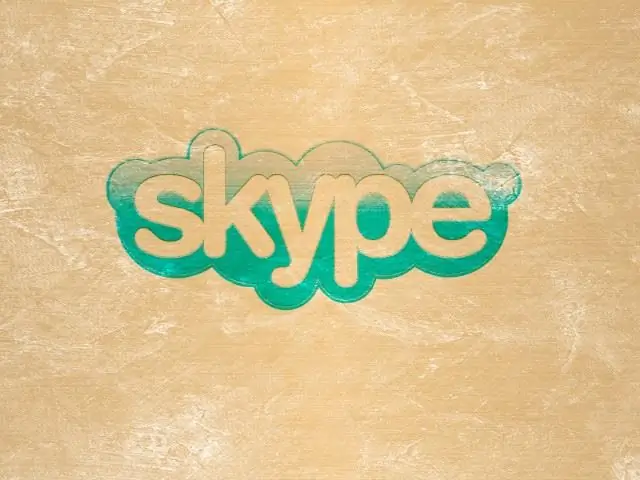
Why you need to run two Skype profiles on one computer
Let's say you have two profiles on Skype. One for work, the other for socializing with friends. Very often at work, there is a need to open two Skype profiles at the same time. As they say, combine business with pleasure: earn money and talk with friends.
What you need to open two Skype profiles at the same time
Skype must be installed on the computer, but the version of this program must be at least the fourth. In addition, you need to create another shortcut on the desktop. The program shortcut that is created automatically is not suitable for this operation.
How to create a shortcut to launch another profile
You need to go to the unpacked program, which is located on the local drive of your computer. Usually, Skype is installed by default in this path: C: / Program Files / Skype / Phone.
Now you need to find the Skype / exe file, then call its context menu by right-clicking and clicking on the "Create shortcut" item. Then you need to save the shortcut on your computer desktop.
There is another way: you can simply drag this file to the Desktop. To do this, hold down the file with the left mouse button and additionally hold the Alt key.
Now the required shortcut is on the Desktop.
What to do with the created shortcut
The shortcut has been created, now you need to right-click on it and select Properties from the context menu. In the window that opens, you need to open a tab called "Shortcut", now the address of the shortcut is registered in the "Object" field. It is in this address that changes will need to be made. You need to put a space after the address and add / secondary.
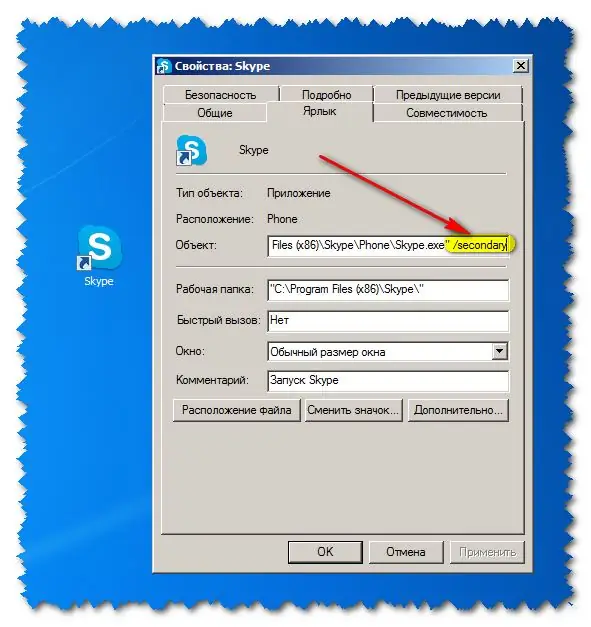
Now you need to click OK.
How to open more than two Skype profiles on one computer
You can even open more than two Skype profiles on the same computer at the same time.
To do this, you need to make a few more entries in the same address. After C: / ProgramFiles / Skype / Phone / Skype.exe / secondary, you need to put a space / username: here register the login of the desired profile, again a space / password: enter the password for the desired Skype profile.
For example:.
After these settings, when you click the shortcut again, you can re-enter the authorization menu and use two or more Skype profiles on one computer at the same time.






