- Author Lauren Nevill [email protected].
- Public 2023-12-16 18:48.
- Last modified 2025-01-23 15:15.
If you need to choose a picture for an article or report, use the Internet. High-quality images can be found through a search engine or special photo banks. Photobanks are free and paid.
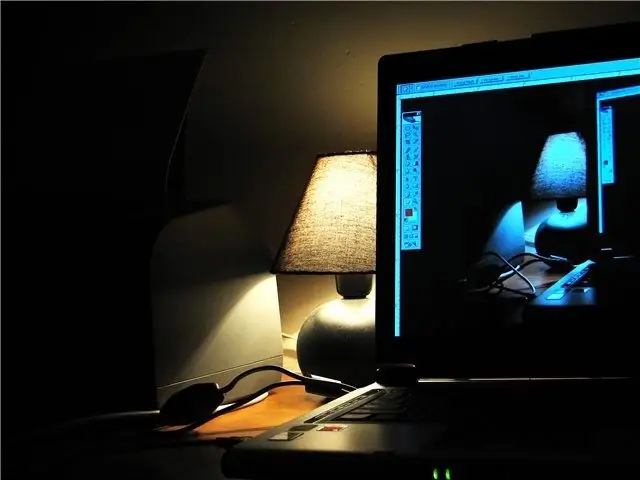
Necessary
- - computer;
- - Internet connection.
Instructions
Step 1
The easiest way is to open https://www.google.ru or https://www.yandex.ru and enter the name of the subject of the picture. Click then "Search for images" and choose by size. They are large, medium and small. Many drawings can be found this way, but if you use them without the author's permission, you are breaking copyright law.
Step 2
In this case, open photobanks. It is more convenient, of course, free ones, but they do not always provide content on a given topic. Then you can buy an image in good resolution for a small amount, usually no more than a US dollar.
Step 3
Among the free photobanks, the service https://www.sxc.hu is famous. To download pictures from here, you need to register on the site. When you register, you will receive an email with a link to activate your account. Now start looking for pictures. You can search for them by the code word, but then the photo will be paid. Also try searching through categories. They are in the upper right corner. Select the theme you need and click on the image you are looking for. Click Download and download it to your computer.
Step 4
Open the photo stock https://www.photorack.net. Here photos are divided into categories "Nature", "Food", "Animals", "Sports", etc. Select the one you need, open it and look for an image there. Once you find it, click "Download". The full size picture will be downloaded to your computer.
Step 5
The resource https://www.morguefile.com/ provides an opportunity to download high-quality images for free. Select free photos. The categories of photos will appear in front of you. Select the one you need and click on it. Then find the photo and download it.
Step 6
You can search for photographs on websites for photographers. This is https://www.club.foto.ru, https://www.photosight.ru and others. But before you download the picture, notify the author about it. It is possible that the photographer will let you use the image for free.






