- Author Lauren Nevill nevill@internetdaybook.com.
- Public 2023-12-16 18:48.
- Last modified 2025-01-23 15:15.
The ICQ program or "ICQ", as it is called, is one of the Internet messengers. With the help of such programs, many users communicate on the network. This program can be installed both on a computer and on a phone. But sometimes some errors occur during the installation, due to which the program may not work, or work with constant crashes. Some errors can be corrected by yourself.
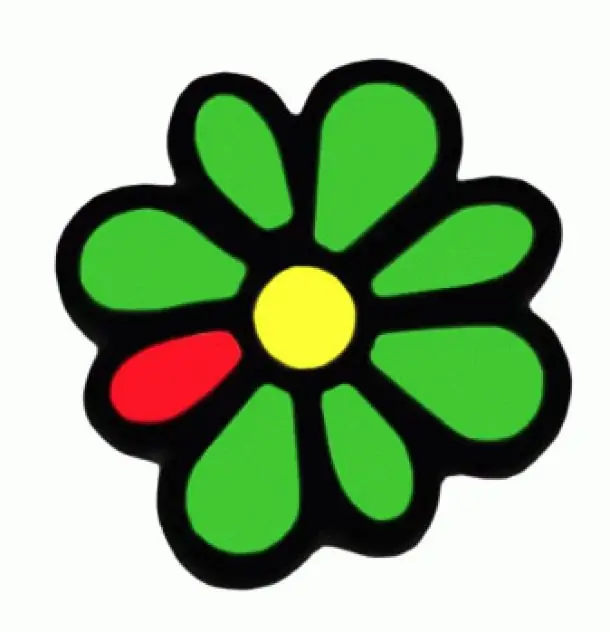
Necessary
- - the Internet;
- - information about errors.
Instructions
Step 1
Error 100 is an unknown error.
If you get this error, most likely it is due to overloads or errors of the ICQ server. To resolve this error, connect to the network after some time has passed.
Step 2
Error 110 - multiple entries with the same UIN.
This error means that a re-entry to the network has been registered from your username. In this case, you could be logged in, for example, from a phone, and forgot about it before connecting from a computer. Check all possible options and connect in a few minutes.
Step 3
Error 111 - invalid password, error 112 - non-existent UIN. These are similar errors, encountered in the case of typos or incorrect login and password. Be careful.
Step 4
Error 114 - attempts have been exhausted. This error is displayed if you try to login too often. Wait a moment before connecting again, everything should work out.
Step 5
Error 116 - The offline message could not be processed.
This error appears in the ICQ installed on the phone. Jimm has a restriction on accepting very long messages. Therefore, go to ICQ from your computer, read this message, exit the program, and then activate ICQ on your phone. After that ICQ on the phone should connect without any problems.
Step 6
Error 118 - The server is not responding.
One of the most common mistakes. Appears when the ICQ server does not respond to program requests for a long time. To fix this problem, try connecting through a proxy server.
Step 7
Error 120 - An I / O error has occurred.
This wording means that your computer or phone does not have access to the Internet. To fix the error, check the network settings, correct them in case of incorrect values. If all the settings are correct, and the computer or phone is connected to the Internet, then try uninstalling and reinstalling the ICQ program again.






