- Author Lauren Nevill nevill@internetdaybook.com.
- Public 2023-12-16 18:48.
- Last modified 2025-01-23 15:15.
You have found a site of like-minded people on the network! We went through a simple registration procedure, filled in all the required fields. We came up with a username and password, entered the security code, accepted the terms of the agreement and clicked the "Register" button. But the site is in no hurry to open doors for you. Don't be alarmed. There is only one step left - activating the profile.
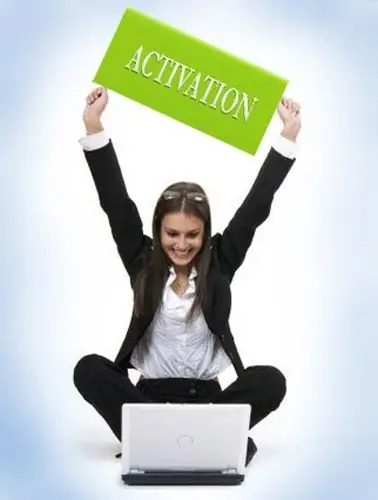
Instructions
Step 1
During the registration procedure on any site, you will be asked to enter your e-mail address. Your profile is activated after checking the data you entered during registration. It is to the specified address that you will receive a letter, so choose a real, valid address.
Step 2
Log in to your mailbox, the address of which you indicated during registration. Your inbox should contain a new email with the subject "Registration". Open the letter. It will contain a link to the activation page. Some sites add a special code of letters and numbers.
Step 3
Click on the link or copy with the right mouse button and paste into the address window of the browser in a separate tab. You will be redirected to the site where you previously registered and confirm the registration and activation of your profile.
Step 4
After activating the profile, you need to go to your profile and fill in additional fields: name, gender, permanent location and others.






