- Author Lauren Nevill [email protected].
- Public 2023-12-16 18:48.
- Last modified 2025-01-23 15:15.
A local network is a collection of interconnected computers, laptops and all kinds of connecting devices. With a minimal set of knowledge, you can independently create and configure your own local network. Moreover, the process of laying a network is very interesting and not at all tedious.
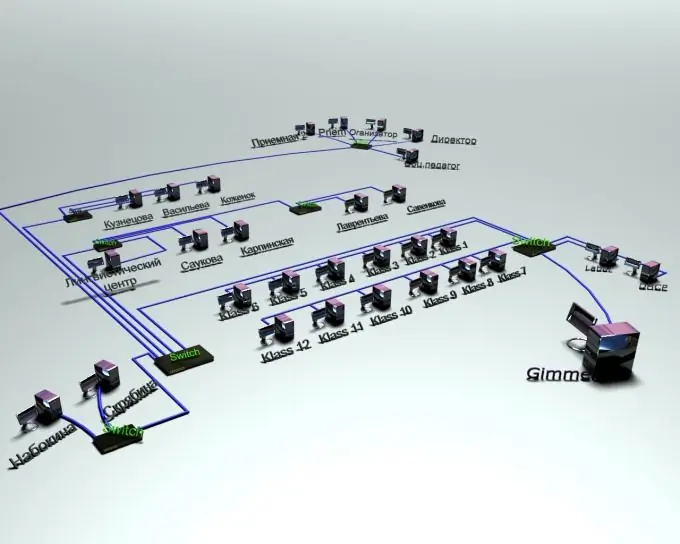
Necessary
- switch
- network cables
Instructions
Step 1
Decide on the ultimate goal of creating a local area network. If you do not need Internet access or any other detailed settings for the future network, then purchase a switch. This device is a kind of distributor of the network channel.
Step 2
Install the switch in an accessible place. You will need to connect it to AC power. Sometimes you have to disconnect network cables from the switch, which is an extra reason to install this device in an easy-to-reach area.
Step 3
Purchase network cables. When buying, consider their length, because the presence of a large number of coiled skeins is an unpleasant sight.
Step 4
Connect all laptops, computers and printers to the switch using network cables. To do this, use the LAN ports in the switch.
Step 5
To set up your network, you need access to an administrator account on each computer. Open the properties of the TCP / IP protocol, which can be found in the LAN settings. Set the correct IP address for the device. To keep the network working smoothly, change only the fourth segment when entering IP addresses to other computers. Those. the IP address format will be for this: 95.95.95. X.






