- Author Lauren Nevill nevill@internetdaybook.com.
- Public 2023-12-16 18:48.
- Last modified 2025-01-23 15:15.
Today it is hard to imagine yourself without virtual communication - all kinds of text services, chats, e-mail. Sad as it is to admit it, we often get spam in our messages, most often sent by the program. But sometimes even spam needs to be recovered.
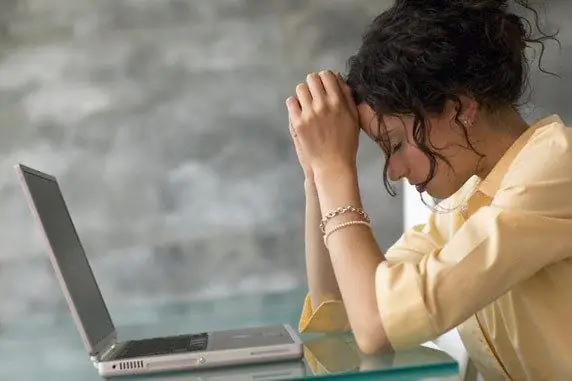
Instructions
Step 1
Social media and email software allows you to recognize potentially harmful messages. Worse, when a message from your friend or work colleague contained a link and was mistakenly identified as spam without being spam. All is not lost, such a message can be recovered.
Step 2
Social media
If you use social networks, for example, "VKontakte" or "Odnoklassniki", click on the link "Messages" ("My messages"). In the new window there will be tabs "Received", "Sent" and "Spam". Go to the last tab and find a letter from the desired addressee. Next to the letter there will be a mark "Restore" ("Not spam"). Click on it, and the letter will be restored in the "Received" folder. If you click Delete, the email will be marked as spam and cannot be recovered.
Step 3
If you use e-mail, for example, Yandex or Google, the Inbox page will load by default. There will also be Sent Items and Spam tabs. Next to each tab there will be a number - an indicator of the number of letters. Go to the "Spam" tab, put a check mark next to the necessary or with the necessary letters and click on the inscription "Not spam" - the letter will be restored in the "Inbox" folder. The letter will also be impossible to recover if you click on the inscription "Delete" ("Delete forever").
Step 4
Other programs
If you use instant messaging services, for example, ICQ, the algorithm for recovering from the Spam folder will be similar to those described above.
Step 5
There are times when you accidentally mark a desired message as spam. This point is usually provided by the creators of the site. In all cases, the e-mail is automatically transferred to the corresponding Spam folder, from which it is always possible to restore the message you are interested in. On social networks, next to the flagged message (or, for example, an invitation), a link "Restore" appears - click on it if you have mistakenly selected the mark.






