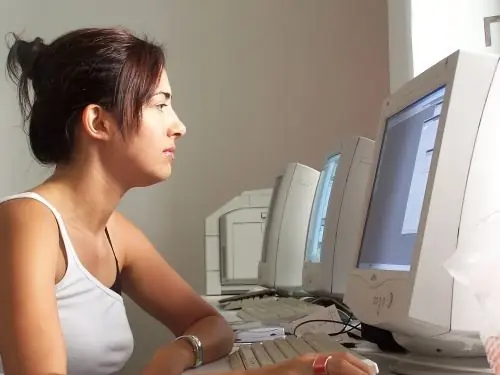- Author Lauren Nevill nevill@internetdaybook.com.
- Public 2023-12-16 18:48.
- Last modified 2025-01-23 15:15.
Website design is almost its main component. Even the most interesting information, not presented properly, will not make the user want to stay on the site. To make your visitors comfortable and cozy on the site, devote more time to developing the design.
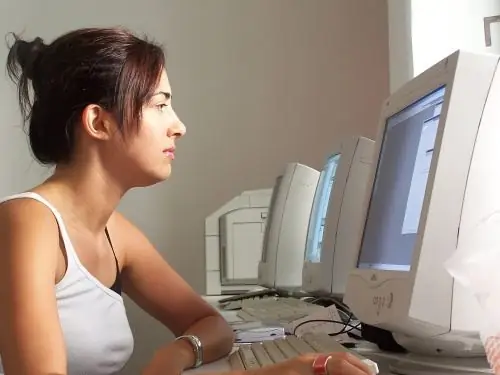
Instructions
Step 1
Think about how you would like to see your site. Consider website designs that you like. Create a layout - on paper or in a graphic editor. Decide how many columns there will be in the design - two or three, how the navigation will be carried out, in what colors the site will be executed.
Step 2
Assess your strength. If this is your first time hearing about HTML and CCS, your artistic and Photoshop skills leave a lot to be desired, you will not be able to design the site yourself. Then you should contact the design studio. There are simply an incredible number of the latter on the Internet now - choose the one that suits you - according to your taste and budget.
Step 3
If you do rely on yourself, start developing a website design. First, create all the necessary graphics - background, logo, additional elements, section headers. You can order individual graphic elements from designers or freelancers.
Step 4
Start coding your site. There are two types of designs - fixed and rubber. With a fixed design, the values of all blocks and tables are set in absolute values. If you are creating a fixed design, use the minimum screen resolution of your users as a basis. Make a design that fits within these frames.
The "rubber" design is more difficult to do, but the result is, accordingly, better. When creating a "rubber" design, your task is to make sure that the appearance of the site remains the same at any resolution and monitor size. This is achieved by setting the width of tables and blocks not in absolute terms, but in percentages. Also, the graphics should be done, counting on the maximum resolution, and the background or individual sections of the images should be multiplied.
Step 5
Once you've finished your layout, go into the details. This is the selection of fonts, the design of individual sections and some subtleties inherent in each design. Use standard fonts (Arial, Century Gothic, Courier, Tahoma, Times New Roman, Verdana, etc.), otherwise the text will not be recognized by some users.