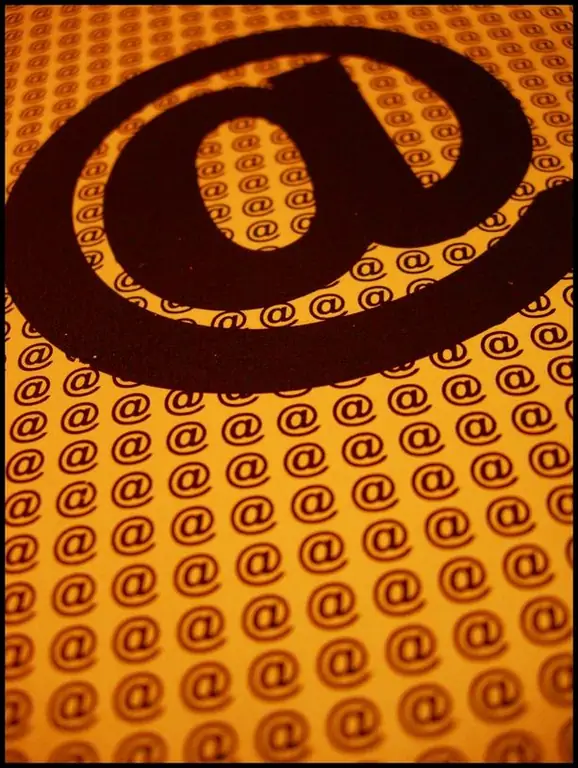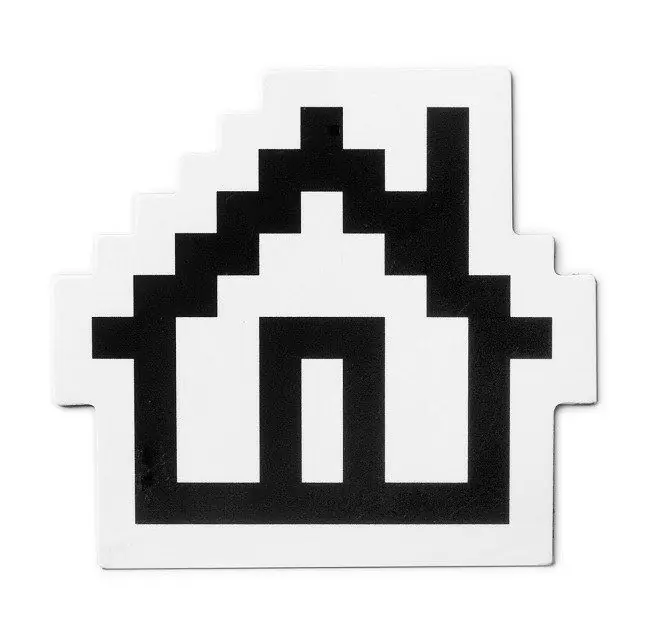- Author Lauren Nevill nevill@internetdaybook.com.
- Public 2023-12-16 18:48.
- Last modified 2025-01-23 15:15.
Portfolio site is designed to present the best works. To create it, it is not at all necessary to have any experience in site building, it is enough to use one of the simple options.
Instructions
Step 1
First of all, you need to prepare the content to be posted on your website. These can be photos or screenshots, supplemented with details of the deadlines and dates of completion, as well as links to customers. In case you are a webmaster, you can post links to websites under their screenshots for a more complete review.
Step 2
The simplest solution for creating a portfolio is to use one of the services designed to facilitate the process of developing and publishing a website. One of the most popular ways is to use the ucoz.ru service. With it, you can quickly create your own website and host it on free hosting. A significant plus in using this service is the large number of ready-made templates that you can use. You can also transfer your site to paid hosting at any time by paying the appropriate amount.
Step 3
You can also use services that offer the ability to create flash sites online. A significant difference between these services from others is that with the help of them you can achieve not only a quick website creation, but also an extremely pleasing to the eye design. One of the most convenient services is wix.com. Choose from a variety of templates, then edit. With the help of this service, you can place it both on free hosting and on a separate one, while paying a monthly fee for its use.
Step 4
In case you do not want to move your website to a separate hosting, but you want to get rid of a third-level domain, you can use a service such as dot.tk. With it, you can easily disguise the true address of your site. To do this, register on the server, then select your site name on the.tk domain and paste the link to the site that you need to hide.