- Author Lauren Nevill [email protected].
- Public 2023-12-16 18:48.
- Last modified 2025-01-23 15:15.
All the updates and news of the page are available to people who are your subscribers. In addition, these users are visible under your profile picture to all visitors. Such a "presence" of some persons is sometimes undesirable. There are several ways to remove Vkontakte subscribers.
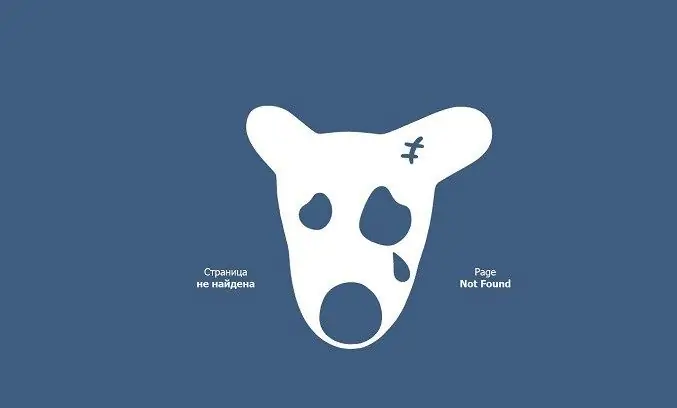
Necessary
- - computer;
- - the Internet.
Instructions
Step 1
One of the ways to remove unwanted subscribers is to write private messages to them. Ask these people to unsubscribe from your page. The option is simple, but it doesn't always work. First, it is not a fact that a person will respond to a request. Secondly, if there are many subscribers, writing to everyone is a rather long and laborious process. Moreover, the user's page can be blocked or protected by the privacy settings of private messages.
Step 2
Another method to remove subscribers is to add specific users to the blacklist. In this case, they will automatically disappear from the corresponding list. In addition, these people will not be able to write you messages and even view the page. If you keep users on the blacklist for at least half an hour, they will cease to be your subscribers. After this time, you can unlock them, or you can leave them there. In any case, these people will no longer be displayed on your page. There are several options for performing this procedure.
Step 3
Open the list of subscribers under your profile picture, find a specific person and go to his page. Under his avatar at the bottom right, find the words "Block" and "Complain about the page". Click on the first option.
Step 4
This person goes from subscribers to the black list. Leave it there for half an hour or more, then go to its page. In the place where you clicked "Block", click "Unblock". After that, the person ceases to be a subscriber without being on the blacklist.
Step 5
There is a way to manage lists of blocked subscribers without looking for or going to their pages. In the menu at the top left, find the item "My Settings". Next, from the options that open, select the "Black List" tab and enter the name of the unwanted subscriber. After that click "Add to blacklist". If you want to unblock someone, click Remove from Blacklist. This user will no longer be your subscriber.






