- Author Lauren Nevill [email protected].
- Public 2023-12-16 18:48.
- Last modified 2025-01-23 15:15.
The social network Vkontakte is very popular in Russia. In this regard, the functionality of the site is developing dynamically. But at the same time, its interface becomes more complicated. For example, the function related to removing subscribers in Vk is not so obvious.
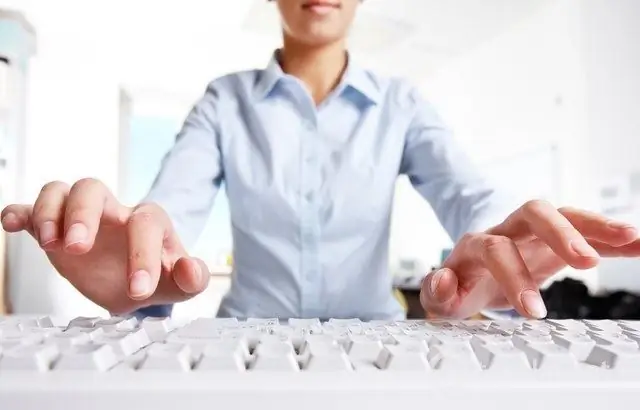
Instructions
Step 1
A subscriber is a user who applied to be a friend to another user, but for some reason he did not approve it. In this case, the follower receives updates from this page in My News, if it is not blocked from him by user settings.
Step 2
Log into your account by entering your username and password on the main page of the site. To rid your page of subscribers you don't need, click on the menu on the left "My Page".
Step 3
Under your photo (avatar) there is a button "My subscribers". Click on it. You will see a window open, displaying the avatars of your followers.
Step 4
Hover the mouse cursor over the avatar of the subscriber you want to remove. When you hover over the picture, two icons will appear: "Zoom in" and a cross in the upper right corner. Click on it and your subscriber will be removed.
Step 5
If you yourself want to unsubscribe from someone, then first of all, click on the "My friends" menu item. A new page will appear in front of you, which will show all your current friends. To find out whose pages you are subscribed to, go to the "Friend requests" tab, which is located just above the list itself.
Step 6
If you are subscribed to someone, then below you will see the "Outgoing requests" tab. Follow it. In the list, opposite each outgoing request, there is a button "Unsubscribe". By clicking on it, you will stop receiving posts in the news feed from this user and unsubscribe from his page.






