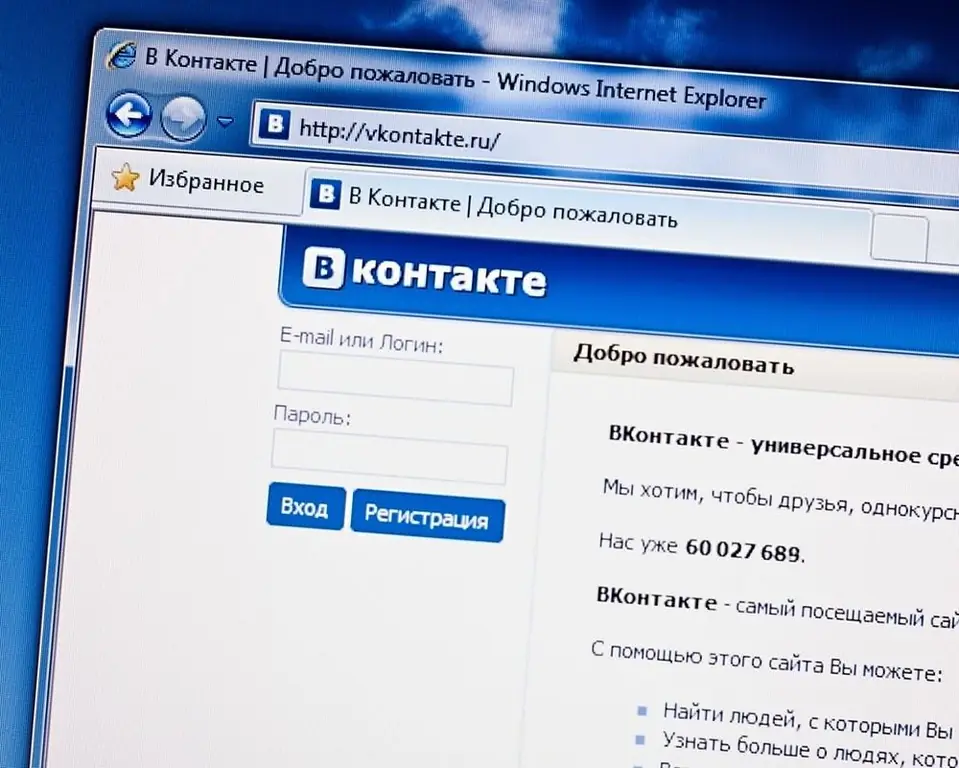- Author Lauren Nevill nevill@internetdaybook.com.
- Public 2023-12-16 18:48.
- Last modified 2025-01-23 15:15.
Despite the appearance of a new design for the largest social network in Russia, users still often seek to return the old design of VKontakte. This is due to the fact that the old version of VK remains more familiar, reliable and convenient.
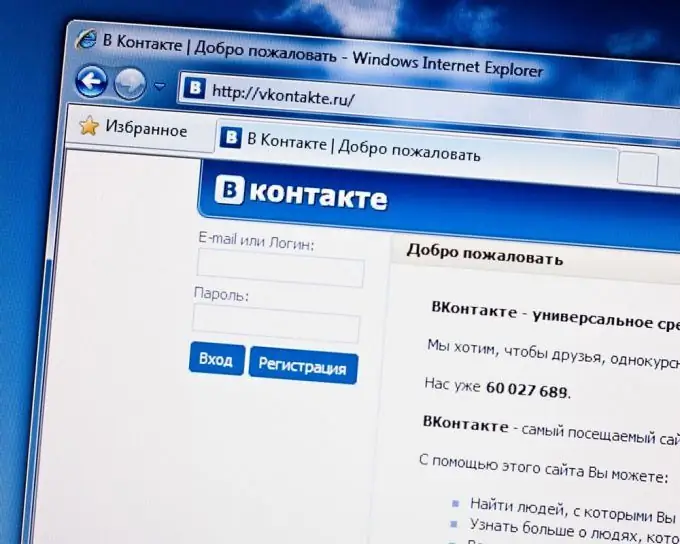
Instructions
Step 1
Users can return the old VKontakte design in the same way as they activated it - through a special button located on the main page of their personal profile. First you need to log into the social network by entering your username and password. Pay attention to the menu items on the left side of the page. If you currently have a new design version active, below all menu items you will see a link "Return the old VKontakte design". Click on it to make the old version of VK always active.
Step 2
Some users have complained that they do not have a downgrade button. This may be due to the fact that the new design is being introduced gradually and may not be available to all users. In addition, the developers periodically make changes to the new version, so the transition button can appear and disappear several times a day. If you experience a similar phenomenon, just wait a while and try to change the VK design again.
Step 3
There is also a statement that only those users who have confirmed their phone number in the settings, have at least a few friends and filled in their data can both switch to the new and return the old VKontakte design, that is, their page is not fake (fake) … In addition, if you go to different pages from the same IP address, it will be possible to change the VK design only from one of these pages, which is a kind of protective measures on the part of the administration.
Step 4
If you still cannot return the old version of VK to your computer, try entering your page through another Internet browser. Also disable various plugins that could make changes to the site structure, such as ad blockers. After that, restart your browser and see what changes appeared on the main page of your VK profile.