- Author Lauren Nevill [email protected].
- Public 2023-12-16 18:48.
- Last modified 2025-01-23 15:15.
A user who has just managed to appreciate the delights of virtual communication is enthusiastically exploring the vastness of the Internet. He can create several pages on social networks without even thinking whether he needs them or not. Then he chooses those where he is more comfortable. He can simply forget about the rest and not remember exactly until the moment when he decides to delete them. To get rid of unnecessary pages, you must first find them.
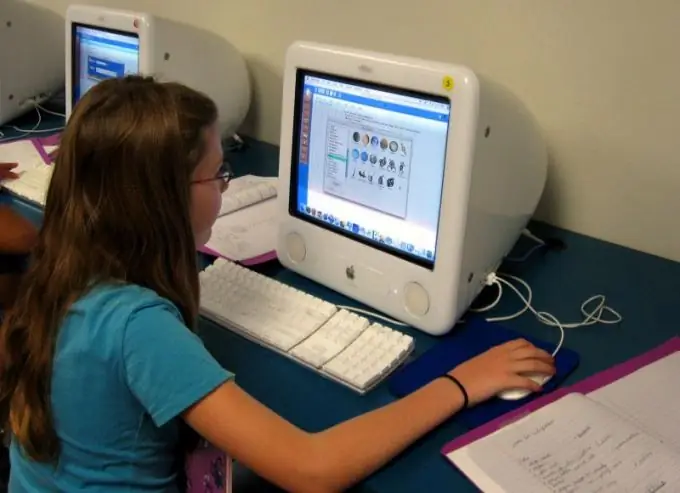
It is necessary
a list of nicknames
Instructions
Step 1
On many social networks, users register under their real names and surnames. If you are in the habit of doing this, enter your data in the search box. For those who do not have a very common first and last name, this may be enough. You will be presented with a list of pages, mostly your own.
Step 2
Those who have a fairly popular first and last name will need other data. Enter middle name. This will somewhat narrow the search circle, but you may still see several dozen or even hundreds of links, including not only your pages, but also those created by your namesake.
Step 3
Try to use other information about yourself. "Vkontakte" you can enter the year of birth, city, educational institution, place of work, etc. into the specially designed windows. Having entered all the data at once, you will quickly find your own page. Odnoklassniki will help you with the name of the city, the school number and the year of graduation, that is, the data that are usually entered during registration.
Step 4
It is customary to use nicknames in LiveJournal and in some other social networks. Remember what username you use to register on social networks. If you are in the habit of saving nicknames and passwords in a separate file, find it on your computer. Many users, when registering on different sites, use the same username or indicate it as an additional name, for example, on the Vkontakte social network. This is convenient because it allows you to quickly find not only your own page, but also those people with whom this user has already communicated on other sites and forums.
Step 5
Open the search engine page and enter your nickname in the window. If you really have already registered under it somewhere, a number of links will appear in front of you. True, it is possible that someone else has chosen the same username for themselves. Other data may help. For example, if in the list you see links to pages with information that clearly does not correspond to your interests, you can safely ignore them.
Step 6
Think about whether you have made any changes to the nickname you are used to. Perhaps, during registration, you found that this username is already in use, and decided to add a few letters or numbers. Try different options.
Step 7
On literary sites with the possibility of free publication, such as "Poetry.ru" or "Proza.ru", users usually register under their real names or under permanent pseudonyms, since one of the tasks of such sites is to promote their works. You probably remember your nickname. Enter it in the search box and add the word "Stanza" or "Poetry.ru". You will immediately be taken to your page.






