- Author Lauren Nevill [email protected].
- Public 2023-12-16 18:48.
- Last modified 2025-01-23 15:15.
The Odnoklassniki.ru site is one of the most popular among existing social networks. It includes the ability to communicate in writing with friends, communicate through video calls, give gifts, listen to music, watch videos and much more.
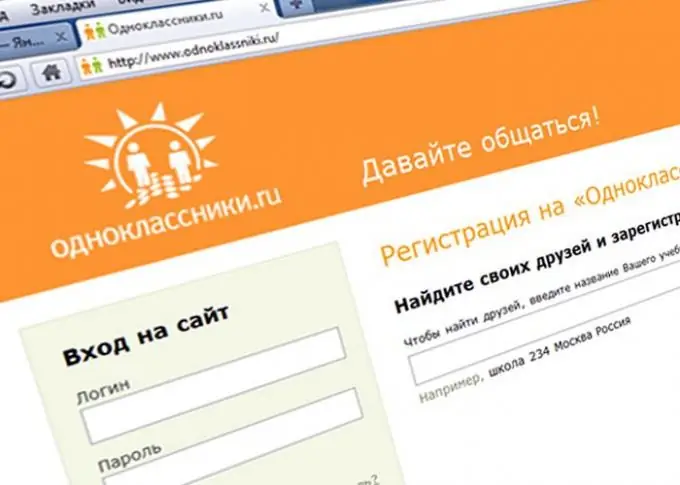
It is necessary
- - a computer;
- - access to the Internet;
- - registration on the Odnoklassniki.ru website.
Instructions
Step 1
By registering on the Odnoklassniki.ru website, you indicate there various information about yourself, such as first name, patronymic, last name, date and place of birth, hobbies, etc. This information will not always be what you originally indicated. If you wish, you can change any data about yourself at any time. To do this, you will need to log into your account home page. Next, under your photo, you will see the following menu:
- Add photo;
- attach an icon;
- top up your account;
- yet.
Step 2
Click on the button labeled "More", and a menu will open in front of you:
- create an event;
- find new friends;
- enable "invisibility";
- change settings.
Step 3
Now click on the "Change settings" button. In the window that opens, you will see links by clicking on which you can change your username, password, phone number, feed settings, notifications and publicity, a link to a profile or language. Here you can also close your profile, that is, only those users who are on the list of your friends on this site will be able to view information about you.
Step 4
If you want to change your last name, first name, age or place of birth, go to your main page and click on your name at the top of the page. A menu will open in front of you, in which you will see all your personal information. Below it will be the inscription "Edit personal data". By clicking on this button, you can change your first name, last name, date of birth, place of birth, gender and place of residence.
Step 5
In addition to basic information, you can also easily change the photos you uploaded to Odnoklassniki.ru, set the main photo and add new pictures to albums, download and uninstall new applications and games, notes, various videos and music.






