- Author Lauren Nevill nevill@internetdaybook.com.
- Public 2023-12-16 18:48.
- Last modified 2025-01-23 15:15.
The need to restart the server arises both when it hangs and after some types of software update operations. You can reboot a remote machine both locally and remotely.
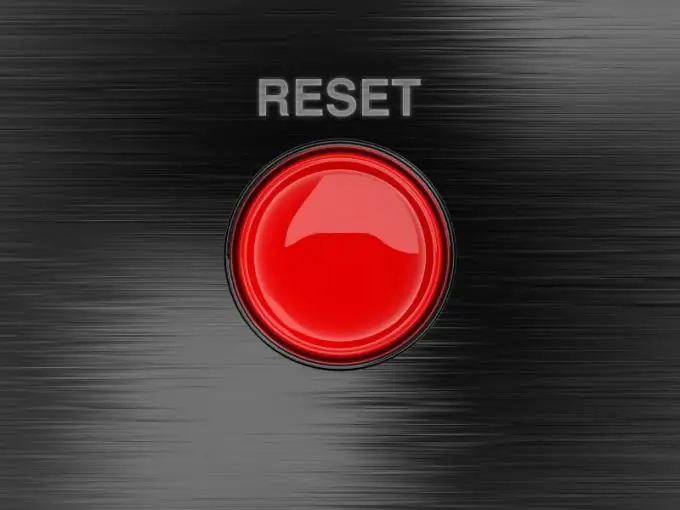
Instructions
Step 1
It is most convenient to use the VNC protocol for remote server reboot. To do this, install the client part of the free version of the RealVNC program on the local computer, and the server part of the same program on the server. If the server is running Linux, it must have the X.org or XFree86 graphics subsystem. After launching the client, enter the root username (in Linux - root, and in Windows - Administrator), its password, and the IP address of the server. After connecting, you will be able to reboot the machine through the graphical interface, just as if you were next to it at this time. Do not forget to select an item in the menu corresponding to reboot, not shutdown, since you cannot turn on the server remotely.
Step 2
Significantly less bandwidth is required if the server is accessed via SSH. It is text-based, but differs from the more common Telnet protocol in that it encrypts data, making it much more difficult to intercept a password. You can connect to a Linux server via SSH even if you don't have a graphics subsystem. SSH clients exist not only for computers, but also for mobile phones on Android, Symbian, iOS and Windows Phone 7. Once connected to the server, enter shutdown -r now or reboot (on Linux) or tsshutdn 0 / reboot / delay: 0 (on Windows).
Step 3
If the server is frozen and does not respond to commands issued remotely, it can only be restarted locally. First, try using the reboot methods that are standard for the OS installed on it. If this does not help, press the Reset button on its body. Then wait for the automatic check of the file system on the disks and resume the machine. Make sure that all sites hosted on it are accessible and functioning correctly.
Step 4
The server can freeze at night when there is no one in the room, and therefore a local reboot is impossible. Therefore, if desired, connect a device to it for hardware reloading. It can be automatic (then it is called a watchdog timer) or remote. In the first case, a program is launched on the server that runs constantly and changes the state of one of the ports at intervals of one second. If the state of the port has stopped changing, this is regarded as freezing, and pressing the Reset button is simulated. In the second case, imitation of pressing this button occurs when an SMS message (the content of which is known only to the administrator) is sent to the radio modem built into the device.






