- Author Lauren Nevill nevill@internetdaybook.com.
- Public 2023-12-16 18:48.
- Last modified 2025-01-23 15:15.
Some Internet users from time to time may need to find out exactly the ip address of a server. For example, if the user only knows the domain, but there is no more precise information about the server, you can resort to a very simple method.
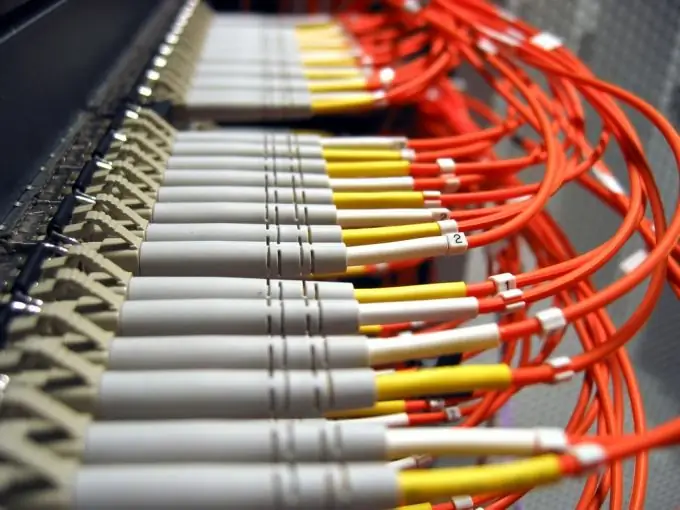
The question of how to find out the ip of a server on the Internet seems difficult only at first glance. To do this, you just need to use some of the functionality of the Windows operating system. Open the "Start" menu and select the "Run" function from the list.
In the window that opens, write cmd, after which you should click "OK". A window will open in which you will need to type the following phrase "nslookup mydomain.com" (instead of mydomain.com, in this case, you must substitute the full name of the domain you are interested in). After that, press the "Enter" key. After executing the command, you will see text of a certain type, which will contain the following lines:
- Server - this line contains the name of the dns server that responded to your request.
- Address - this line contains the ip address of the server that responded to you, as well as the port number (by default, on almost all dns servers, this number is 53).
- Name - this line will contain the name of the domain that you requested.
This method is extremely simple and especially attractive precisely because it does not require the installation of any additional software on your computer. Using it, you can find out the ip of the server that interests you in a matter of minutes. In this case, you will not need any additional data except for the exact name of the selected domain. A similar function is performed on almost all computers on which the operating system Windows is installed.






