- Author Lauren Nevill [email protected].
- Public 2023-12-16 18:48.
- Last modified 2025-01-23 15:15.
No need to run anywhere with a disk or flash drive if you need to urgently transfer a file to another user. It is enough to follow a few simple steps and send this file by e-mail.
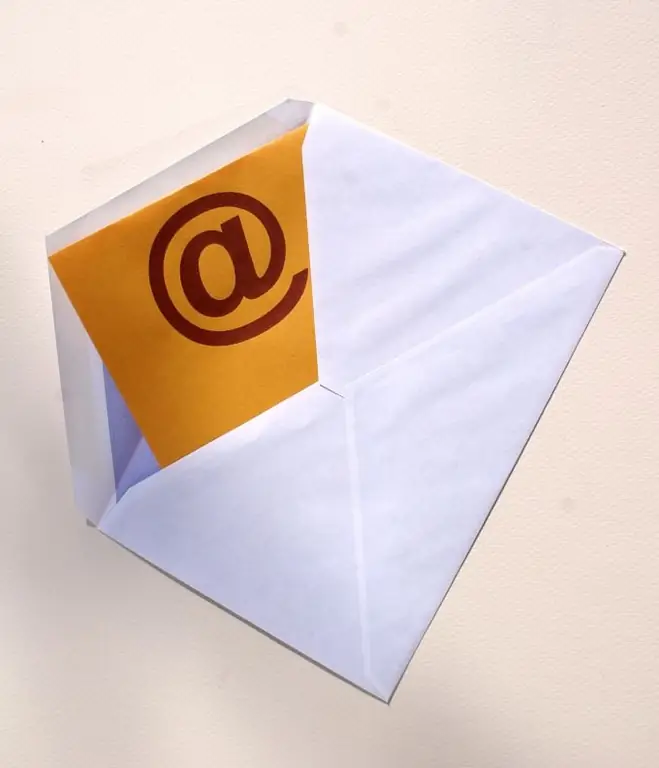
It is necessary
- Any mail client
- the file to be sent
Instructions
Step 1
Open your email client. Place the cursor on the "Create" button and select "Message". The same can be done by the "New message" command of the "File" menu or by hotkeys "Ctrl + N".
Step 2
In the "To" field, enter the recipient's email address.
Step 3
Attach the files you are going to send. To do this, in the "Insert" menu, select "File". The same will happen if you click on the "Insert File" button, which is located under the main menu.
Step 4
In the explorer window that opens, select the attached files. In order to select several files at once, hold down the “Ctrl” key and select files by clicking on them with the left mouse button.
Step 5
Click the "Insert" button. Wait for the list of attached files to appear in the "Attach" field.
Step 6
Send your message by clicking on the "Send" button. The recipient will have the files in a few minutes.






