- Author Lauren Nevill nevill@internetdaybook.com.
- Public 2023-12-16 18:48.
- Last modified 2025-01-23 15:15.
You can browse WAP sites both on your phone and on your computer. It is not necessary to use a WAP access point. It is enough to use a compatible browser or use a special emulator.
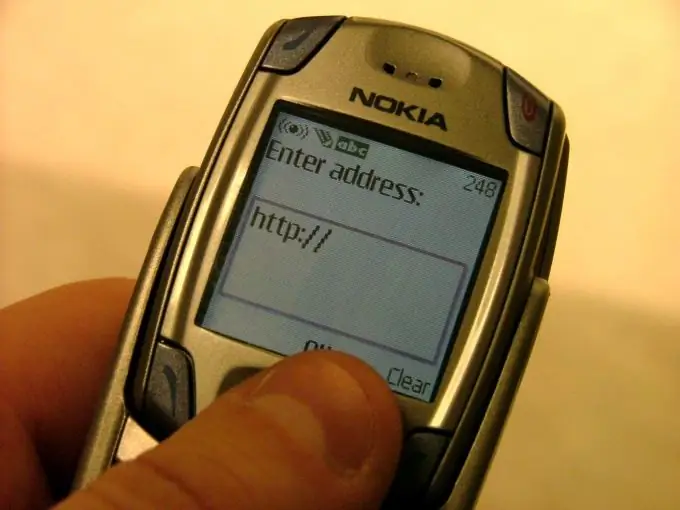
Instructions
Step 1
Even if you intend to view the contents of a WAP site from your phone, the access point (APN) should still be configured so that it is designed for viewing regular Internet sites. In this case, the traffic will be much cheaper.
Step 2
To access a WAP site using the phone's built-in browser, or Opera Mini or UCWEB browser, simply enter its URL into the address bar. If the regular version of the site loads instead, change the browser ID to WAP UA in the UCWEB settings. Remember that the owners of some WAP-sites have entered into an agreement with operators for increased tariffication of traffic when loaded with the built-in browser of the device, regardless of the selected access point.
Step 3
To go to the WAP site using a regular computer with Internet access, use the Opera browser. Unlike other browsers, its layout engine is capable of interpreting the Wireless Markup Language (WML). Please note that if the Internet is accessed from a computer via a cellular network, the overcharging of traffic when visiting some sites also applies to this method of accessing them.
Step 4
If you don't have Opera browser on your computer, use one of the two online WAP emulators:
If you have chosen the first of them, do not enter the address of the WAP-site directly into the address bar - this is a paid service that you will not be allowed to use. Enter the URL directly into the search bar of the Google site that loads in this emulator by default. The first link will access the site you need.
Step 5
Please note that many sites have PDA versions in addition to WAP versions. They are as lightweight as possible (there are no scripts, applets, frames), but they are executed in the usual HTML language. Such sites open equally well with almost any browser of modern phones and ordinary computers. At the same time, they provide the user with several more options than the classic WAP versions of the same resources.






