- Author Lauren Nevill nevill@internetdaybook.com.
- Public 2023-12-16 18:48.
- Last modified 2025-01-23 15:15.
Mail. Ru Agent is a program that allows you to make voice and video calls, exchange messages and much more. Anyone who has mail on the server https://www.mail.ru/ can use "Mail. Ru Agent". To change the password to "Mail. Ru Agent", you need to change the password to the mailbox to "Mail. Ru".
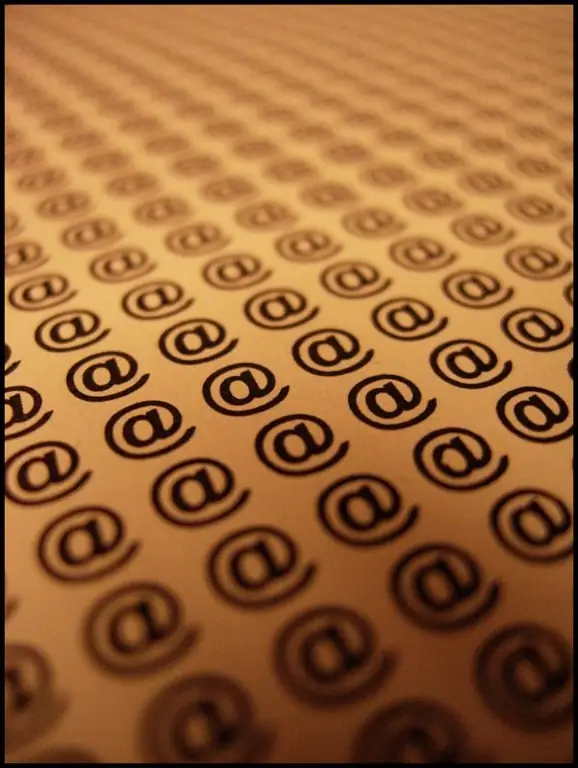
It is necessary
- a computer;
- the Internet; account at Mail.ru.
Instructions
Step 1
Go to address https://www.mail.ru/, log in to the system
Step 2
At the top right of the screen, find the "settings" link and follow the link. Find the block called "Password" and open it.
Step 3
Here you will be asked to fill in three fields: "Current password", "New password", "Repeat new password". Fill them out.
Step 4
Click the Save button. Your mail password has been changed, and, consequently, the password of "Mail. Ru Agent" has also been changed.






