- Author Lauren Nevill nevill@internetdaybook.com.
- Public 2023-12-16 18:48.
- Last modified 2025-01-23 15:15.
Sometimes it happens that it is easier to add an annoying interlocutor to the blacklist than to explain to him why he is wrong. If you understand the settings of the sites on which you intersect with him, this is not difficult to do.
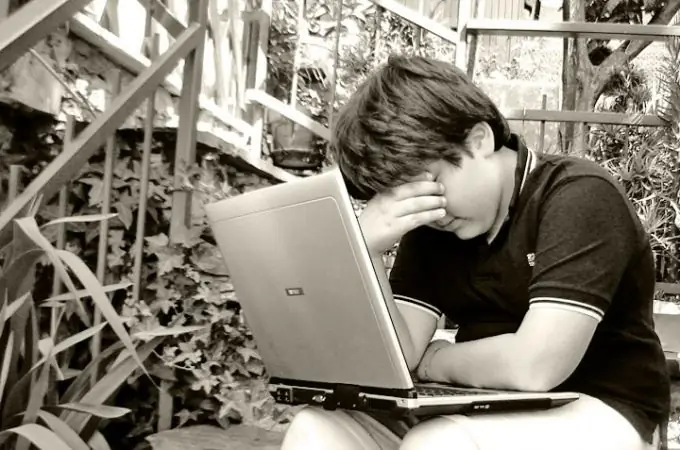
Instructions
Step 1
Add your interlocutor to ignore on the Vkontakte website. To do this, on the left side of the page, go to the "Settings" menu, then select the "Blacklist" tab. In the special box, enter the first and last name of the annoying interlocutor, write his id (you can see it in the address bar by going to the user's page) or copy the link to his page. To do this, move the cursor over the address bar and click on it with the left mouse button. After the line is highlighted, right-click to open the menu and click "Copy". Also, this operation can be replaced by the keyboard shortcut Ctrl and C. To insert text, hover the cursor over the field, press the right mouse button and select "Paste" or replace it with the shortcut Ctrl + V. Now click "Add to blacklist". As a result, the person will no longer be able to write to you and view your page.
Step 2
You can send a user to ignore in the live journal, and no longer receive annoying comments from him. Log in to www.livejournal.com, go to Friends -> Blocking. You will see the "Blocking and unblocking users" page, where you can enter the names of users, whose comments you do not want to see under your posts, in a special column. If there are several such people, separate names with commas. Then click the "Save Changes" button. If you are commented on anonymously, then you will have to enable the function "allow comments only to registered users."
Step 3
Many forums have an ignore function. By clicking the "Ignore messages from the user" button and entering a nickname, you will protect yourself not only from private messages, but also will not see what this person writes in the forum threads that you read (this service is not available for all forums).
Step 4
If you want to ban a person in ICQ, hover over his name, right-click and select "Add to ignored list" in the menu that opens. Previously, in the same menu, you can select a function and remove yourself from the ignored contact list.
Step 5
The user of the "Mail Agent" can also ignore the interlocutor. Hover over his photo, and you will see a list, the last item of which will be the "Block" function. Select it, and you will no longer run into this person in this messenger.






