- Author Lauren Nevill [email protected].
- Public 2023-12-16 18:48.
- Last modified 2025-01-23 15:15.
A huge number of users use local networks to provide quick and convenient access to the necessary resources, unite several devices into a single workgroup, and even for joint games. When it comes to a home local area network or a small office, users try to access the Internet from every computer on the local network. The capabilities of modern operating systems allow you to do this quickly and easily.
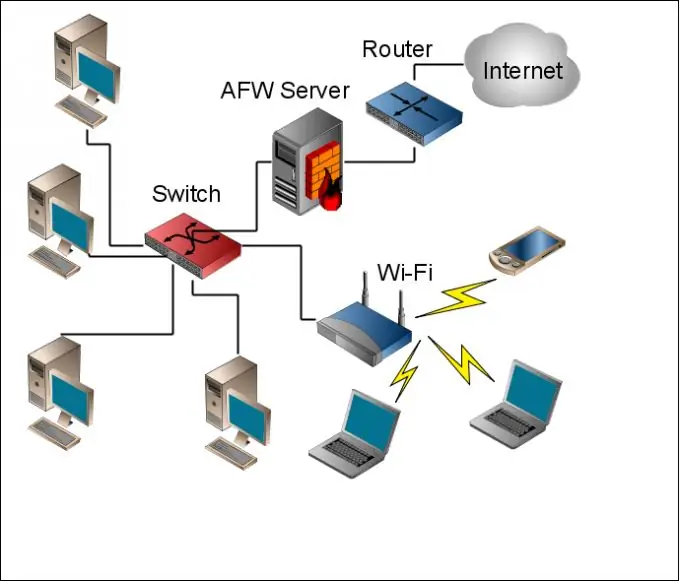
It is necessary
- switch;
- router or router.
Instructions
Step 1
If your local network was created using a router or router, then you need to configure this device in a certain way. Connect the internet connection cable to it. Set up a connection to the server. To do this, you need to use the help of your provider's specialists, or enter all the required settings yourself.
Step 2
Open the local network settings on each computer or laptop. To do this, find the shortcut of your network in network connections, open its properties and select the settings for the TCP / IP (v4) protocol. If your router or router supports the automatic DHCP IP address function, then enable the automatic IP address and DNS server function.
Step 3
If the DHCP function is not available in your router or router, then for each computer or laptop of the local network, fill in the "IP address" field yourself. Computer addresses should differ from the router's IP address by only the fourth digit. In the "Preferred DNS Server" field, enter the address of your router or router.
Step 4
If you used a switch to create a local network, then connect an Internet cable to one of the computers. It must have at least two connectors for a network cable. Set up an internet connection on it. Open the properties of the local network and enter 192.168.0.1 in the "IP address" field.
Step 5
Open the properties of your Internet connection and go to the "Access" tab. Activate the item responsible for providing sharing for the local network.
Step 6
In the local network settings of all other computers, specify an arbitrary IP address that will differ from the address of the main computer only in the last segment. Enter 192.168.0.1 in the Preferred DNS Server and Default Gateway fields.






