- Author Lauren Nevill [email protected].
- Public 2023-12-16 18:48.
- Last modified 2025-01-23 15:15.
The Basic Internet service is provided by the mobile operator MegaFon. By connecting this service, the user gets Internet access for 299 rubles a month. The subscription is automatically renewed every month, the payment for it is regularly debited from the subscriber's account. Therefore, the one who stopped using this method of accessing the network has an understandable desire to turn it off.
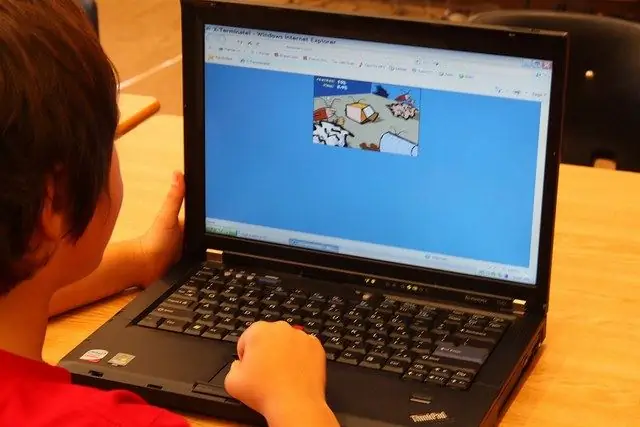
Instructions
Step 1
After activating the Basic Internet service, the subscriber is able to access the network at a speed of up to 512 Kbps, which is enough for normal network operation. Immediately after its appearance, the service was called "Basic Unlimited Internet", but the term "unlimited" did not correspond to reality. At this tariff, a subscriber can spend no more than 1536 Mb of traffic per month, after exceeding this volume, the speed drops to 64 Kbps. It is not surprising that Megafon changed the name of the tariff, and many subscribers began to look for more favorable offers.
Step 2
"Basic Internet" can be connected and disconnected in several ways, the most convenient is through the ussd command. To activate the service, dial and send the command * 236 * 1 #. To disconnect, you must enter and send (press the call button) the command * 105 * 2810 #. In response, you will receive a message with information about connecting or disconnecting the service.
Step 3
You can connect and disconnect the service via sms. To activate the option, send an SMS command 6601 to the number 000105. To deactivate the service, send an SMS command 66010 to the number 000105. You will receive a response message confirming the connection or disconnection of the option.
Step 4
To connect and disconnect the "Basic Internet" you can use the "Service Guide". If you do not have a password to enter, dial the command * 105 * 00 #, you will receive it in a reply message. After that, go to your regional Megafon website, find the Service Guide. Log into your account using the received password and your phone number. In the service options, you can check all connected services and disable those that you no longer need.
Step 5
You can turn off Basic Internet without doing anything at all. The only condition for this should be the absence of three hundred rubles on your account at the time of renewal of the service for the next month. If the amount is insufficient, the internet service will be deactivated automatically.






