- Author Lauren Nevill nevill@internetdaybook.com.
- Public 2023-12-16 18:48.
- Last modified 2025-01-23 15:15.
The Russian segment of the Internet is only a small part of the global network. A huge number of network projects and interesting sites have not been translated into Russian. In order to translate pages into Russian, it is enough to install the Google Chrome browser on your computer.
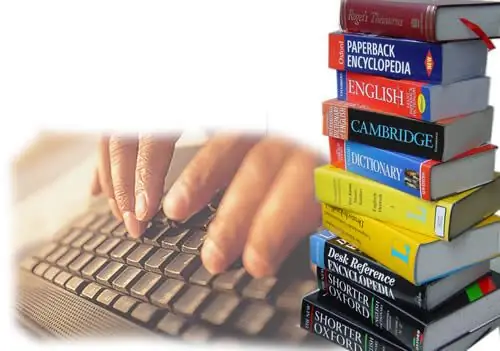
Instructions
Step 1
Launch any browser installed on your computer, and open the google.ru page. On this page, click on the Download Google Chrome link. Click on it and download the distribution. Then unpack it and wait for a new browser to be installed on your computer (the installation will take place from the Internet, so do not disconnect the connection during it). After installation, launch your browser and open any website in any foreign language. Immediately after opening it, Google Chrome will detect the language, and a notification about the language of this page will appear at the top of the page, as well as a "Translate" button. Click on it, after which the page will be translated into Russian in a matter of seconds. When you hover over any translated word or sentence, the original text will be displayed in a tooltip.
Step 2
If the translation bar is not displayed by default, configure it manually. To do this, go to the browser settings (the button with an icon in the form of a wrench in the upper right corner of the page) and select the menu item called "Advanced". In the settings tab that opens, select the option "Offer translation of pages if I do not speak the language in which they are written". As a result of these actions, the translation panel will be displayed whenever you open a page whose text content is not in Russian.
Step 3
In case you are using another browser, or do not want to use the translation panel, you can into Russian as follows. Open the Google Translate page translate.google.ru/, in the left text entry field, paste the URL of the page you want to translate. Choose language. After that, a link will appear in the right text entry field, by clicking on which a page translated into Russian will open in a special form.






