- Author Lauren Nevill nevill@internetdaybook.com.
- Public 2023-12-16 18:48.
- Last modified 2025-01-23 15:15.
Recently, Internet surfing has become more convenient due to the automatic redirection of foreign sites to Russian-language versions. But since not all sites are available in Russian, there are simple solutions that allow you to get translation of pages from common foreign languages into Russian. Let's take a look at some of them.
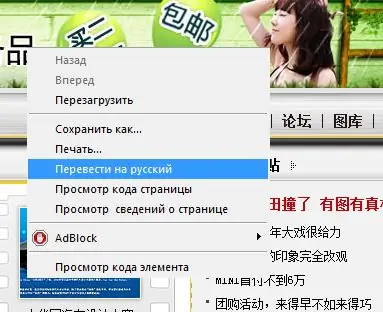
Instructions
Step 1
Perhaps the easiest way to translate Internet pages into Russian is offered by Google together with its Google Chrome browser, which is very popular on the Russian Internet. To get the translation of a page in the Google Chrome browser, you just need to right-click on it and select the "Translate into Russian" command from the context menu. The page will be instantly translated and reloaded. Of course, such a translation will be far from literary, but it will be easy to understand the essence of what has been written and navigate through the titles. It should be noted that the browser independently copes with the task of determining the language from which the translation is carried out.
Step 2
If for some reason you cannot or do not want to use the Google Chrome browser, then you can try the method available to users of any browsers. Go to the site www.translate.ru into the "Website Translator" section and paste the link of the page you need to translate into the input field. Indicate the direction of translation. The system is ready to provide translation from one of six European languages: English, French, Italian, Spanish, German and Portuguese. After selecting the source language, click the "Translate" button, after which a page in Russian will open in front of you. As in the case of Google Chrome, the translation quality will not be perfect, but the general meaning will be clear.






