- Author Lauren Nevill [email protected].
- Public 2023-12-16 18:48.
- Last modified 2025-01-23 15:15.
Surely on forums and blogs, you paid attention to the abundance of funny emoticons in messages and comments. It's easy to insert an emoji into a forum post, blog comment, or email. Emoticons can be static or animated, but in any case, they are simple HTML code that allows you to turn a character language into a picture.
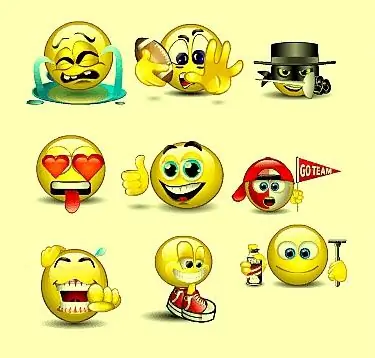
Instructions
Step 1
To add an emoticon to your forum post or blog post, you should refer to one of the resources that contains hundreds of emoticons. This could be the site "33 letters of the alphabet" - www.33b.ru, "Gallery of the best emoticons on the web" - www.smiles.2k.net or any similar resource
Step 2
On such sites, all emoticons are distributed thematically, and you do not have to search for an animated, in love, angry or friendly emoticon for a long time. After you have found the desired emoticon, click on it. Online www.33b.ru a new page will open, on which there will be several code options under the smiley face, and on the site - www.smiles.2k.net the emoticon code will appear at the top of the page. Select the code and then paste it into your post or forum or blog post.






