- Author Lauren Nevill [email protected].
- Public 2023-12-16 18:48.
- Last modified 2025-01-23 15:15.
Tired of tweeting? Tired of constant notifications and private messages? Or just want to start a new life? Everyone has their own reason to retire from Twitter. Some then return, while others leave forever. At first glance, deleting your account is not so easy, but in reality everything is done very quickly.
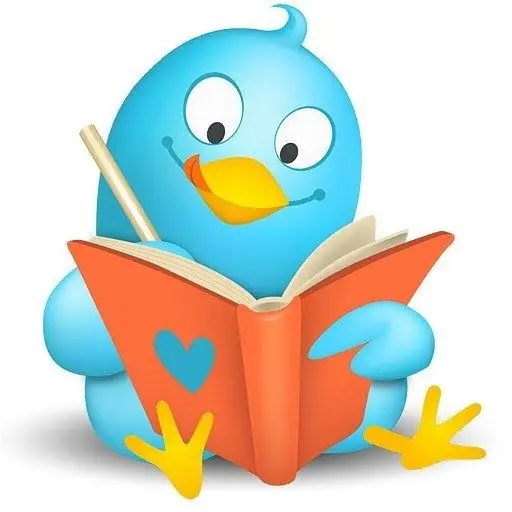
Deleting a Twitter Account
Deleting your account is easy enough. But this can be done only in the full version of the site. Therefore, if you finally decide to retire from Twitter, you will need a computer or laptop.
You cannot delete your microblogging account in the mobile version of twitter.com or mobile applications. When you try to open the full version of the site from mobile devices (including tablets), the site is automatically transferred to a stripped-down mobile version.
What if you can't go to Twitter from your computer or laptop? You can, for example, use the mobile version of the Google Chrome browser, where there is an option "go to the full version of the site."
So, you somehow went to the full version of the site twitter.com. Now you just have a little bit left.
You need to click on the "hexagon" icon in the upper right corner of the screen (between the envelope and the feather) and in the drop-down menu click on the "Settings" button. The page that opens must be scrolled to the end, after which at the very bottom of the screen you will see the button "Delete my account".
It remains only to press the confirmation button on the opened page and that's it. You have withdrawn from Twitter.
After deleting your account, you will lose all your followers!
Features of deleting from twitter
Your data will be stored for another 30 days. That is, if within a month you change your mind about deleting from Twitter, you just need to go to the site using your old account - and it will be restored. After 30 days, it will no longer be possible to restore your account.
If you want to change your username or your Twitter address, then you shouldn't delete your account and register again. You just need to change this data on the settings page. At the same time, all your mentions and subscribers will stay with you.
Some of your tweets may persist in search engines. Twitter itself does not control the information that search engines index.
Until your account is completely deleted (that is, another 30 days), you will not be able to use the email address or username assigned to it. To register again, you should either acquire a new mailbox or wait until the old profile is completely deleted.






