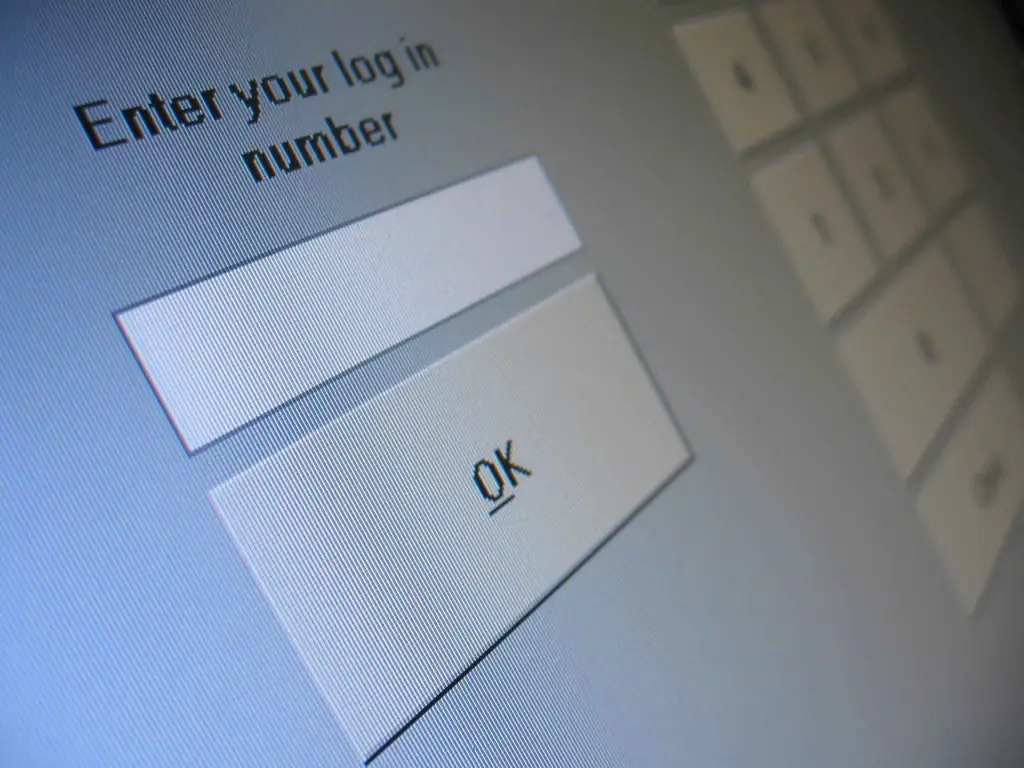- Author Lauren Nevill nevill@internetdaybook.com.
- Public 2023-12-16 18:48.
- Last modified 2025-01-23 15:15.
To organize any interaction with visitors on your site, you need to place on its pages forms for entering information and sending it to the server. Let's look at how to do this if you already have a ready-to-use form and a site to host it.

It is necessary
Basic knowledge of HTML
Instructions
Step 1
To place the form on the site, you must have its html-code. Forms are used for a variety of purposes, so there can be an almost unlimited number of html-code options. Your code might look like this:
Your name:
Email:
Message:
This is a "feedback form" - they are in different variations on almost every site. In order for it to appear in the page of the site you need, you need to find this page and open its source code for editing. If you have a page file, you can open it with any text editor, for example, a standard Notepad. If you use some kind of content management system, then in its administration panel, find the page editor and open the required page in it. All that remains is to paste the html code into the desired place on the page. The form code should not be above the opening tag of the main body of the page - and below the closing tag.
Step 2
If the form comes with one or more additional files, then they should also be uploaded to the server of your site. Usually these are php files designed to process data coming from a form. You can download them using FTP (File Transfer Protocol) through a special program. Such programs are called FTP clients (eg WS FTP, Cute FTP, FlashFXP, etc.). But you can do this through a file manager, which is most likely in the control panel of your hosting - it allows you to upload files through a browser. Be sure to read the text instructions for such files - it should be either in the set of files or on the page of the site from where you received form and files. Perhaps the files require some additional configuration, this should be described in the instructions.
Step 3
Sometimes there are no files, but there is additional code for processing data from the form, which must be inserted into the same page where the form itself is. Usually this code is written in php (Hypertext Preprocessor) and should begin with an opening tag <? Php or just <? … You need to insert such code at the very beginning of the page. Please note - the opening tag of this code must be the very first tag of the page, there must not be any spaces or lines before it. If the extension of this page is "html" or "htm", then it should be replaced with.php.