- Author Lauren Nevill nevill@internetdaybook.com.
- Public 2024-01-11 01:05.
- Last modified 2025-01-23 15:15.
The most correct way to get the source code is to contact the author, copyright holder or other person who has the right and the ability to provide it to you with or without any conditions. In this case, you are most likely to get exactly what you ask for. Any other methods have significant drawbacks, but they also exist.
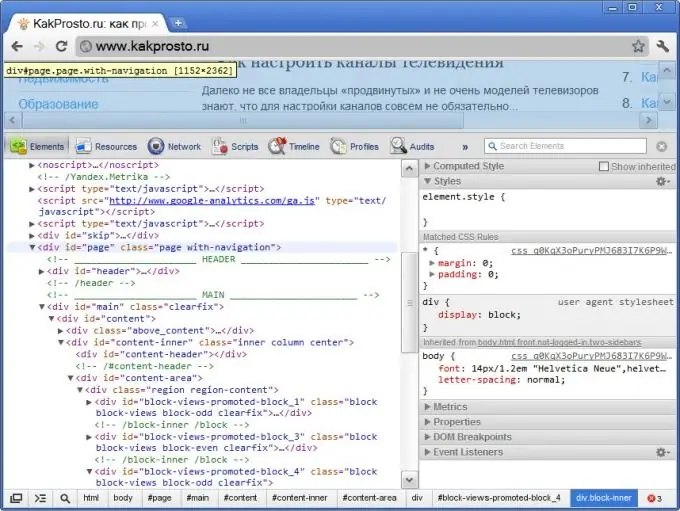
Instructions
Step 1
The source code of any web page opened in your browser can be viewed very simply - just right-click it and select the corresponding item in the context menu. The wording may differ depending on the browser used: in Mozilla Firefox it is called "Source Code of the Page", in Apple Safari - "View Source", in Google Chrome - "View Code of the Page", in Opera - "Source Code", in Internet Explorer - "View HTML code".
Step 2
The source code of the server-side scripts that generate the HTML-code of the page with a normally configured server software cannot be obtained through a simple request. You can view the source code of PHP or Perl scripts only by downloading their files using the FTP protocol or through the file manager of the hosting control panel or content management system. You can open such files with a regular text editor.
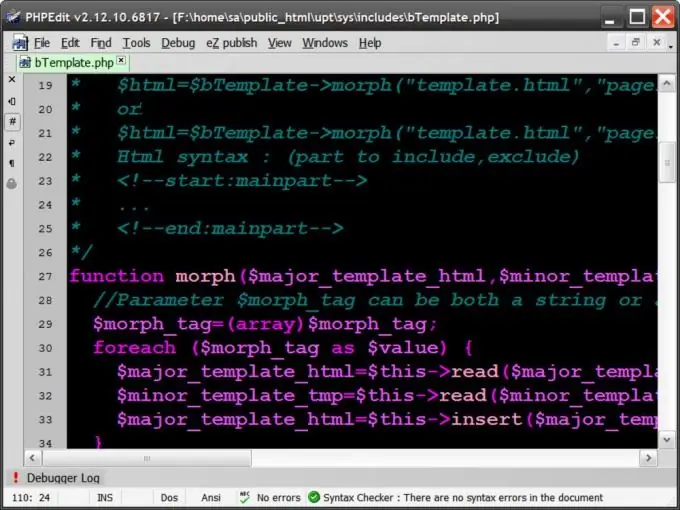
Step 3
The source code of client-side scripts that are executed directly in the browser (for example, JavaScript) can be viewed by retrieving their files from the browser cache. And even easier - to save the page with all the accompanying files in a specific location. In this case, you do not have to dig up everything stored in the cache. To do this, in any browser, press the key combination CTRL + S, and then select "Complete Web Page" in the "File Type" field. You can also open files with the js extension containing the source code of the script with a regular text editor.
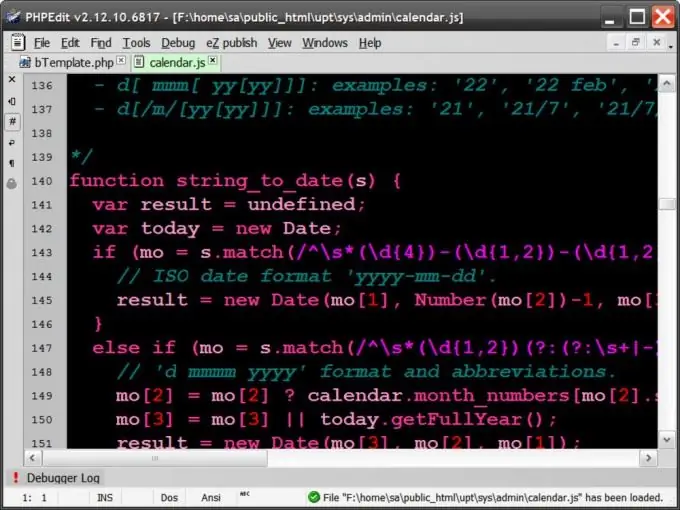
Step 4
The source code of the Flash movies that are downloaded by the browser to your computer is not so easy to view. The browser does not receive the source code, but only its compiled version - the executable code. However, there are decompiler programs that are capable of performing the reverse conversion procedure. For example, Flash Decompiler Trillix integrates into your browser and allows you to extract a Flash object from a page and save it. After opening the flash in the decompiler, you will gain access to its individual components - images, scripts, sounds, etc. Of course, this code will not fully correspond to the author's sources, but only with a sufficient degree of accuracy to function.






