- Author Lauren Nevill nevill@internetdaybook.com.
- Public 2023-12-16 18:48.
- Last modified 2025-01-23 15:15.
There can be many reasons why it may be necessary to protect the source code of a page. These include the protection of their own solutions in the code, the protection of texts from unprofessional or unauthorized interference, the formation of demo versions of addon solutions for transmission "outside".
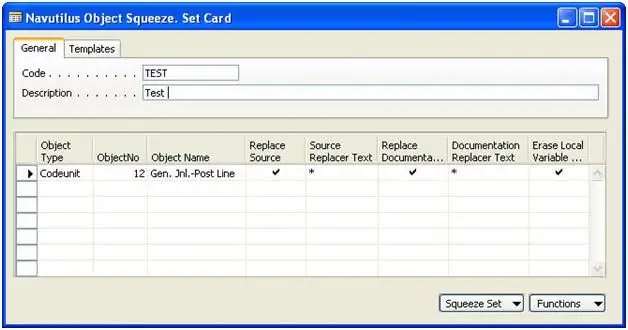
Necessary
Utility Navutilus Object Squeeze
Instructions
Step 1
The Navutilus application is responsible for the cardinal solution of these problems. This utility is used to physically remove source code from Navision objects, and to reduce the size of these objects. The way to deal with such technologies is to use decompilers, but there are no known cases when anyone has undertaken such a task. Let us illustrate the technology of using this utility.
Step 2
The utility will be tested after processing with the participation of the 12Gen. Jnl. PostLine code unit. By the way, the utility is able to process only the object to which users have the right to modify and read.
Step 3
Open the "squeeze" card. To do this, you need to set the type of Codeunit objects, and assign it number 12. After that, check the box in the selected ReplaceSource field - otherwise the source will be saved in its original version. Import the text file into the SourceReplacerText field. This field specifies the text that will be used to replace texts in program functions and triggers. In some cases, it might make sense to import a file rather than text.
Step 4
Check the box next to ReplaceDocumentation. Otherwise, the Documentation trigger will remain unchanged. Import the DocumentationReplacerText into text files, which will set the text to replace the Documentation trigger text. In some cases, at this step, it is also possible to use a file for import.
Step 5
Check the EraseLocalVariableNames checkbox. Otherwise, the name of the local variable will remain the same. Run the SqueezeObjects function. A few seconds later, when it comes to working in the local version, the user receives a message about the completed task.
Step 6
After completing the procedures described above, you can open the processed object in the designer. After opening, note that an empty field is displayed instead of the local variable name. This means that after processing by the utility, the result is protected objects that are fully operational. Moreover, their size can be reduced by up to two times - the tested object with a volume of 437 kilobytes, for example, decreased to 211 kilobytes.






