- Author Lauren Nevill nevill@internetdaybook.com.
- Public 2023-12-16 18:48.
- Last modified 2025-01-23 15:15.
A banner that blocks access to the operating system is one of the most unpleasant types of computer viruses. Many antivirus software developers provide codes on their websites to unblock such banners.
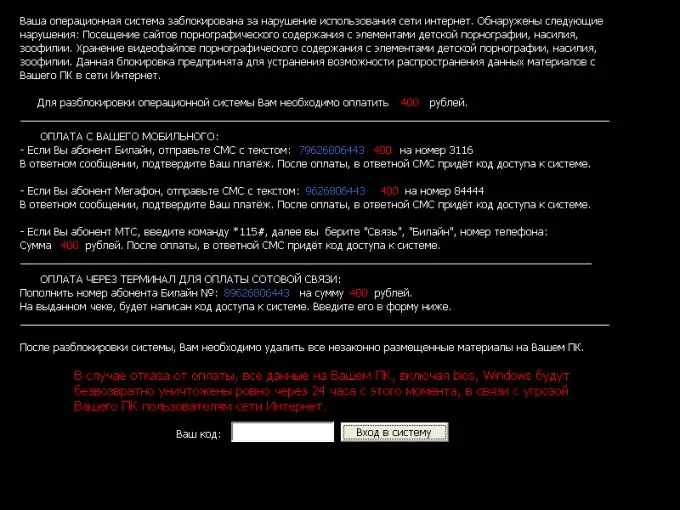
Necessary
- Windows 7 installation disc
- Access to the Internet
Instructions
Step 1
To get the virus banner unlock code, you will need Internet access. It can be done from another computer or from a telephone. Even the option of booting a different operating system from the infected computer will work, if it is already installed.
Step 2
Try to get the required code from the official Kaspersy antivirus software website. To do this, follow the link https://support.kaspersky.com/viruses/deblocker. Enter the phone number to which you are asked to send sms in the banner text. You will be presented with several options for codes. After guessing the correct password, restart your computer. Download the Kaspersky Virus Removal Tool and scan your operating system with it
Step 3
If you could not find the required code on the Kaspersy antivirus website, then follow the link https://www.drweb.com/unlocker/index. This is the official website of Dr. Web. In this case, you have four options for obtaining the desired code
Step 4
Enter the phone number indicated in the banner, enter a part of the text, or select from the finished photographs of famous banners the one that is displayed in your monitor. Similar to the previous step, select the required code.
Step 5
If you could not find the code by any of the above methods, but you know the name of the Trojan for sure, then use the panel located in the lower left corner of the pag






