- Author Lauren Nevill nevill@internetdaybook.com.
- Public 2023-12-16 18:48.
- Last modified 2025-01-23 15:15.
With each new registration on a mail domain, in an online store, in social networks, a password is required. Security rules insist - and rightly so - that users should never use the same password for different registrations, and set up a password that does not contain information that may be available to unauthorized persons, for example, your birthday, as well as used in the password upper and lower case, letters and numbers, and sometimes other symbols - dots, dashes, and so on. Unsurprisingly, under such conditions, passwords are often forgotten and have to be recovered.
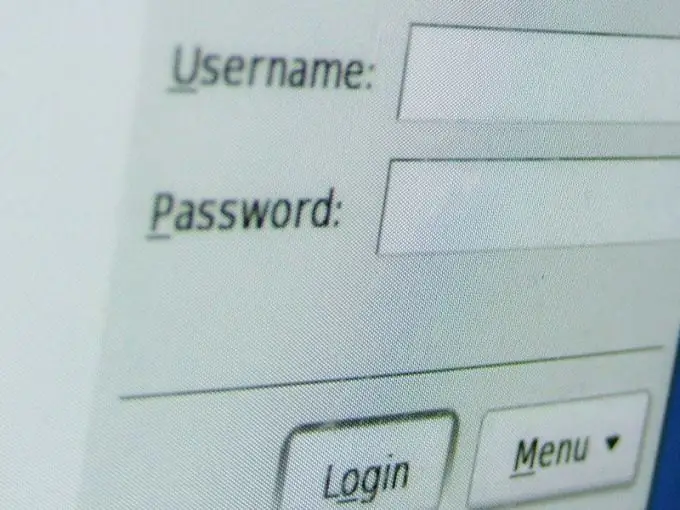
Instructions
Step 1
You can recover your ICQ password directly on the program website https://www.icq.com/ru/. Forgot your password? located directly on the home page. By clicking you will be taken to a page where you need to enter the email address that you specified when registering in ICQ, and the numbers from the picture of protection from robots. After that, you press the "Next" button, and a letter with a link comes to your e-mail, following which you can create a new password
Step 2
Roughly the same is true for the Skype program. If you enter the program on your computer and understand that you cannot remember your password, click on the "Forgot your password" link, which will redirect you to the Skype website, where you can also, by entering your username or email address, receive an email from password recovery link.
Step 3
Social networks (Facebook, Vkontakte, Odnoklassniki.ru) and blogs (Livejournal, Twitter) work on the same principle. The main thing is to remember the email address that you provided when registering on this network or blog.
Step 4
Livejournal has the ability to restore your username if you've forgotten it. To do this, you must enter the email address specified during registration. On the Odnoklassniki.ru network, you can also recover your password using SMS if you specified your mobile phone number during registration. Keep in mind that almost any network or blog when recovering a password requires entering the numbers or words from the picture to prove that you are human.
Step 5
The task of e-mail password recovery is somewhat more difficult. As a rule, when creating a new login, any domain requires the user to select a security question and indicate the answer to it. If you need to recover your password, the system will ask you the question you have chosen, and you will need to answer it correctly.
Step 6
In addition, some mail domains, for example, Yandex.ru, offer options such as specifying your phone number or an alternative email address so that you can recover your password using SMS or a letter to another mailbox. To recover your Yandex password, follow the "Remember password" link under the login and password window. On the page that opens, enter your username and check numbers.
Step 7
On the next page, select the option that suits you from the "Security Question", "E-mail", "Mobile Phone" tabs. In the first case, enter the answer to the question asked to you in the box, and the site will redirect you to a page where you can enter a new password. In the second, specify the address of an alternative e-mail - to this address you will receive an email with a link, by clicking on which you can enter a new password. In the third, enter the phone number in the format +79031112233. You will receive an SMS with a code that must be entered into the window that opens, and click "Next". Then you will be on a page where you will need to enter a new password.






