- Author Lauren Nevill nevill@internetdaybook.com.
- Public 2023-12-16 18:48.
- Last modified 2025-01-23 15:15.
Sweet-page.com is a website hijacker that spoofs the home page of browsers and the search engine and collects information about the computer owner's web surfing.
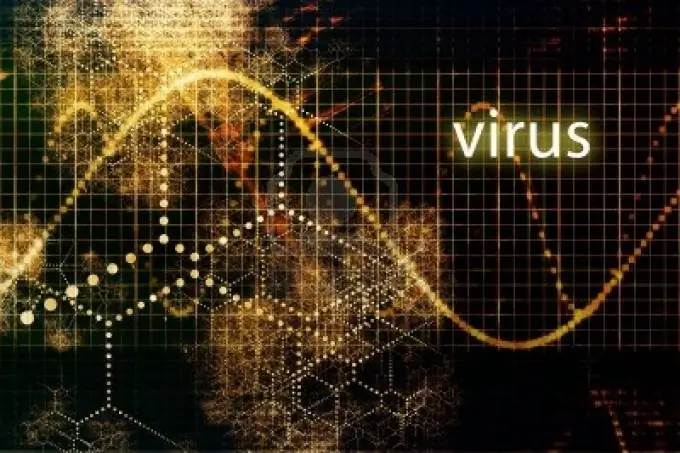
How to remove Sweet-page
Unfortunately, you cannot remove Sweet-page using the Add / Remove Programs utility from the Control Panel. First, the uninstall wizard will ask you to enter a captcha, and then it will ignore your desire to get rid of the parasitic program.
Press Win + R and enter the regedit command in the "Open" line. In the registry editor window, use the Ctrl + F3 keys to call the search box and enter sweet. Select the checkboxes "Section names", "Parameter names", "Parameter values" and click "Find next". When the first entry in the registry is found, delete it with the Delete key and press F3 to continue searching. Delete any records found that contain sweet.
How to remove Sweet-page from browsers
Right click on the browser shortcut on the desktop and check the "Properties" item. Go to the "Shortcut" tab and remove from the "Object" line everything that is after the closing quotation marks. For example, the line "Object" of the Mozilla Firefox browser should contain only the entry "C: / Program Files / Mozilla Firefox / firefox.exe". For Opera, the entry should look like this: "C: / Program Files / Opera / opera.exe", for Google Chrome: "C: / Program Files / Google / Chrome / Application / chrome.exe".
How to protect yourself from Sweet-Page
This virus-like software is distributed along with free programs, and in an implicit form. Nowhere will you be offered Sweet-page as a convenient search engine. It's just that one day, being tempted by the description of a free, but very useful utility, you will simultaneously install a parasitic program. Be extremely careful when downloading free software, especially from unfamiliar resources.






