- Author Lauren Nevill [email protected].
- Public 2023-12-16 18:48.
- Last modified 2025-01-23 15:15.
If you want to make a good joke on a close friend with an excellent sense of humor, then perhaps the most interesting joke that does not require much effort will be to change the password on his email. This will take very little time, but your friend will remember this event for a very long time. To do this, you need to know his email, and if you know it, then half the battle has already been done.
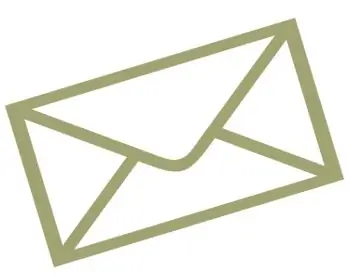
Instructions
Step 1
In order to go to the e-mail box, you need to know the answer to the security question. Moreover, the security question allows you to change the old password to the new one. Find out what security question your friend has in their mail.
Step 2
Register on the social network in which your friend is registered under a different account. On a social network, it is much easier to impersonate another person and gain trust - this is what you will take advantage of. It is best to register under the guise of a girl - in this case, you will raise the least suspicion.
Step 3
For several weeks, communicate under a new profile, add friends, upload photos, videos, update statuses, join groups - in short, be active. This is necessary so that your friend, if he is an advanced user of a social network, does not suspect anything.
Step 4
Add your friend as a friend, explaining that you are bored. Chat with him for some time on various topics, mainly concerning him and you. Communication in a semi-joking manner is preferable - this way you are more likely to generate sympathy. Keep your distance by gradually rekindling his interest.
Step 5
In one of the conversations, talk about the topic that relates to his security question by email. Ask him the same question, but in different words. Once you get an answer, use your security question to change the password on his mail, and then delete your profile.
Step 6
After you implement this plan, write to him from your account and tell him how you did everything, and then give him back access to his mail.






