- Author Lauren Nevill [email protected].
- Public 2023-12-16 18:48.
- Last modified 2025-01-23 15:15.
You do not need to find out someone else's payment password. And outsiders may need such information only for criminal purposes. But if you have forgotten your own payment password, the system interface will allow you to recover it. To do this, you will need to bind a mobile phone number to your wallet, which can be done at any time and for free.
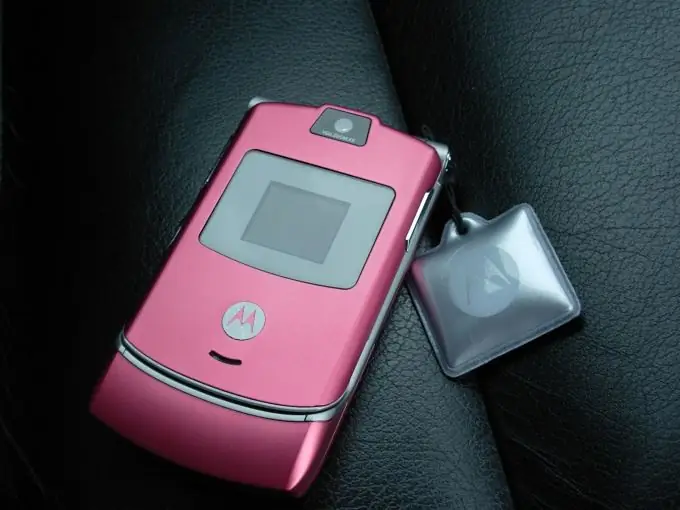
It is necessary
- - a computer;
- - access to the Internet;
- - mobile phone or password recovery code, if you remember it.
Instructions
Step 1
If you have forgotten your payment password, go to the page where you need to enter it, by following the link "Remember payment password". A form with a button "Receive SMS" will open for you. Click on it and wait for the message, which should come within 24 hours.
Step 2
After receiving the SMS, a message will appear on the main page of the system website that you must confirm the reset of the old password. Follow the appropriate link and enter the code from the sent SMS into the form intended for it.
After that, come up with a new password and try not to forget it.
Step 3
If you do not have a linked phone, you can recover your payment password if you remember the recovery code that you provided when registering in the system. To do this, follow the link "Forgotten payment password recovery" available on each page where you must enter it.
Step 4
Wait for a letter to the email address you specified during registration. Just in case, check your spam folder: it might get there. If the letter is nowhere to be found, contact the system support service at [email protected]
Step 5
Upon receipt of the letter, follow the link in it and on the page that opens, enter your date of birth and the recovery code into the proposed form. If you enter everything correctly, the system will prompt you to generate a new payment password.
After five unsuccessful attempts, the ability to recover the password will be temporarily blocked, and in this case you should contact the system support service and follow the instructions received.
Step 6
An alternative is to submit an application on the system's website for linking a mobile phone to a wallet, wait for an SMS with a recovery code and enter it in the required form in the same way as in the first step.






