- Author Lauren Nevill nevill@internetdaybook.com.
- Public 2023-12-16 18:48.
- Last modified 2025-01-23 15:15.
If you forgot your Yandex account password or Yandex money payment password, you can recover passwords in several ways. If during the initial registration with Yandex you provided your phone number, then it will be quite easy to recover your password.
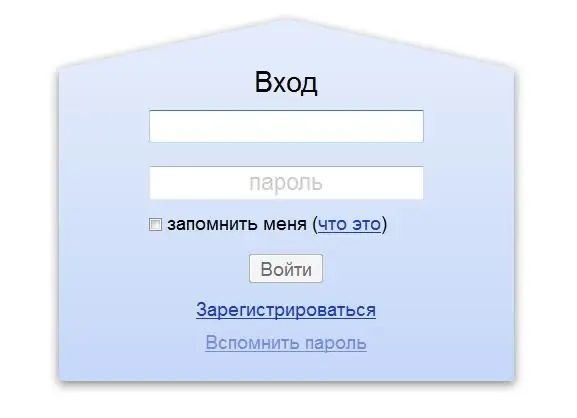
Instructions
Step 1
If you have forgotten the password for your Yandex account, click "Login" on the Yandex main page, then in the authorization window, click "Remember password", enter your username and enter the characters from the picture. You will be offered several ways to recover your password, depending on the information on the "Personal Information" page. If you indicated your phone number during registration, you can receive an SMS with a password; if you indicated the address of another mailbox, then instructions for restoring access will be sent to it; in the third option, you will be prompted to enter the answer to the "secret question". Then follow the instructions of Yandex.
Step 2
If you have forgotten not just the password, but the payment password of the Yandex-money service, then the recovery procedure is as follows. Go to your Yandex account, click on your login in the upper right corner of the main page, then on the "Personal data" line. Go to the "Payment details" tab and click "Recover forgotten payment password". You will be sent an SMS with a recovery code if you have previously linked your phone number to your account. If there is no linked phone, but you remember the recovery code that you specified during registration, then you can request a link to create a new password by e-mail.
Step 3
If you also failed to remember the recovery code, you can fill out an application for password recovery and submit it personally to the Yandex office in Moscow or St. Petersburg, or notarize and send it by registered mail. The application form can be downloaded from the link:






