- Author Lauren Nevill nevill@internetdaybook.com.
- Public 2024-01-11 01:04.
- Last modified 2025-01-23 15:15.
Perhaps all Internet users are aware of the huge amount of advertisements posted on sites. Sometimes it turns out to be too intrusive and unpleasant. If you are tired of advertising, you can easily get rid of it. In this article, I will show you how to remove ads from the Google Chrome browser.

It is necessary
- - computer with internet access;
- - Google Chrome browser.
Instructions
Step 1
Go to the Google Chrome browser settings. To do this, click the button located in the upper right corner of the browser window.
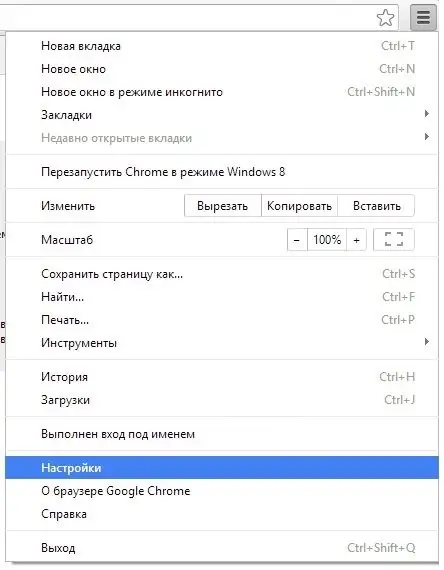
Step 2
In the settings window that appears, click on the "Extensions" button located in the upper left corner.
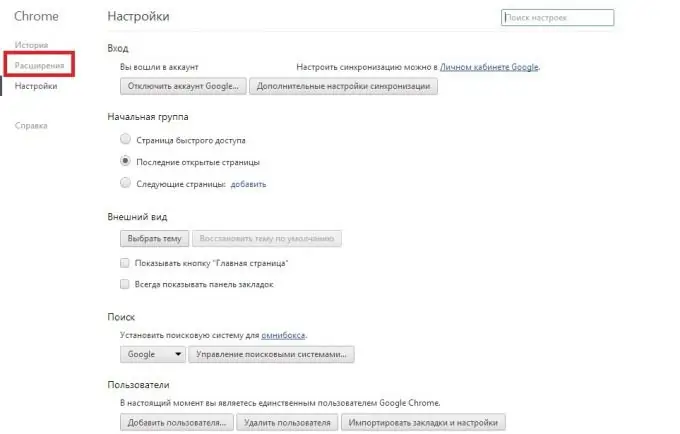
Step 3
The Chrome Web Store window will open in front of you. Here, in the search box, you should enter "Adblock Plus". This is the most famous free ad blocking app. As soon as you enter this name, this application will appear in the list of programs. Click on it.
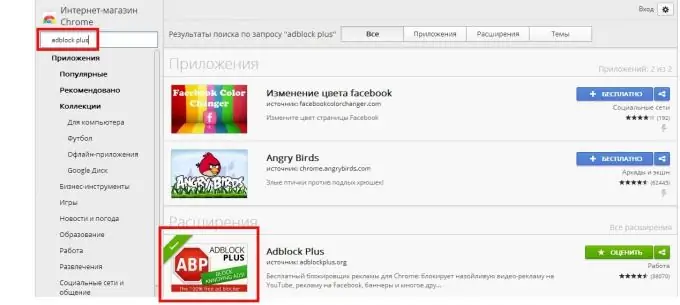
Step 4
In the window that opens, you can find detailed information and user reviews about this application. In order to install it, you need to click on the "+ free" button.

Step 5
The last step is to confirm the installation. In the window that opens, you need to click the "Add" button. After that, the Adblock Plus application will be installed. It will automatically block all ads on sites opened with the Google Chrome browser.






