- Author Lauren Nevill nevill@internetdaybook.com.
- Public 2024-01-11 01:05.
- Last modified 2025-01-23 15:15.
When opening a site in an Internet browser, the domain address of the resource is most often entered. But for some tasks, you may need the ip-address of the site. You can find it out in several ways.

It is necessary
- - access to a computer with administrator rights;
- - access to the Internet.
Instructions
Step 1
In order to find out the ip-address of the site you are interested in, you need to start the console with administrator rights on the computer and run the tracert command. This feature allows you to trace through which Internet nodes you get to the site. The mechanism for opening the console is similar for Windows XP and Windows 7.
Step 2
Press the R and Windows (or Start) keys on your keyboard. In the window that appears, type the command cmd, press Enter. A black console will open, resembling a dos program. Also for XP, you can click the "Start" button and select "Run", then type cmd. For the seven in the "Start" menu, you need to make a cmd search query and run the found file by right-clicking and selecting "Run as administrator".
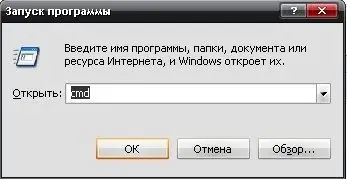
Step 3
In the console that opens, type the command "tracert site_address". For example, "tracert relevantmedia.ru". And press the Enter button. Route tracing will begin, indicating all nodes through which the search request is going. The first line indicating the command to be executed will contain the site address, and in square brackets next to its ip.
Step 4
Another way to find out the ip-address of a site is to use the services of an online service, for example, Ip-whois.net. Enter the domain name of the resource without https:// and www in the search box and click the "Find out ip site" button. After reloading the page, the ip-address of the site you are looking for will appear.

Step 5
On the site 2ip.ru in the section "Information about the IP address or domain" you can get more detailed information about the required resource. In addition to ip, the actual address of the server location, software version, and more are shown.






