- Author Lauren Nevill [email protected].
- Public 2024-01-11 01:04.
- Last modified 2025-01-23 15:15.
In some cases, it may be necessary to find out which engine is installed on the site you like. For example, knowing the CMS of such a site, you can create something similar. You can identify the engine by some signs or, if you are not too sophisticated in determining the type of engines, using special online services.

It is necessary
- - a computer;
- - access to the Internet.
Instructions
Step 1
The easiest way to find out the CMS of a site is to contact the administrator or the creator of the resource and ask. However, it is unlikely that the administrator will tell you this information. Therefore, you can try to identify the CMS by its characteristic features.
Step 2
This can be done, for example, by the structure of the web page code or folder names. If we talk about WordPress, the folders of this engine are named with the prefix "wp". Having entered the source code of the page using the Ctrl + U key combination or the command in the "View page code" context menu, you will see addresses using the names wp-content, wp-admin. These signs indicate the use of the WordPress engine.
Step 3
There are other signs by which you can determine the CMS of the site. However, why waste time and energy on obtaining the necessary information in such ways, if you can use a special online service for this purpose. One of these resources is the Russian-language site 2ip.ru. With the help of various tests, you can get detailed information about the desired site.
Step 4
To take a test to check the engine of the site you are interested in, go to the address https://2ip.ru/cms/. The database of this service contains 58 different CMS. Enter the site data in the "IP address or domain" field and the confirmation code - the digital code shown in the picture. Then click the "Learn" button. In the test results, opposite any CMS in the list, you will see a phrase written in red: “signs of use found”. This will be the engine of the site you are interested in.
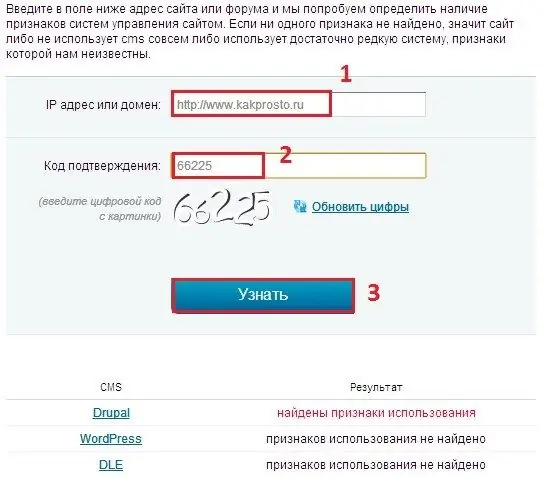
Step 5
BuiltWith.com is a powerful enough service. This site will not only quickly identify the CMS, but will also provide you with a variety of different site data. For example, it can detect installed plugins, encoding, programming language, analytics service. In addition to technical data, you can get information on seo-optimization of the site you are interested in. Although this service is in English, it is quite easy to understand.
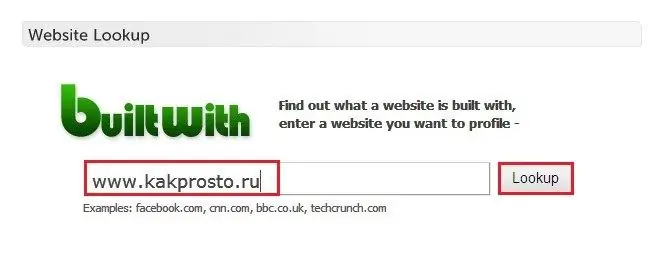
Step 6
The WebmasterCoffee.com resource is similar in functionality to the previous one. The English language does not interfere with understanding it at all. To find out the site engine, enter its address in the "URL" field and click the "Check" button. You will receive data about the used CMS of the site, programming language, keyword analysis and other information about the desired site.






