- Author Lauren Nevill nevill@internetdaybook.com.
- Public 2023-12-16 18:48.
- Last modified 2025-01-23 15:15.
Java technology is used to develop various applications to improve the Internet experience. When using these utilities, you can upload photos, play games, communicate online, use banking services, distance learning and much more. If you don't have Java installed, some websites and applications simply won't work. Java is also responsible for the safety of work; in order to increase the protection of your system, it is necessary to timely update the software package base.
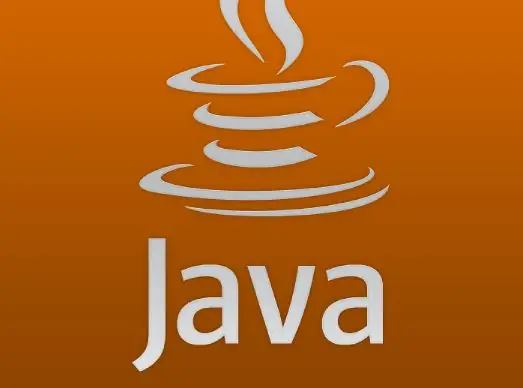
Java is the basis for many types of network applications, a standard for the development and distribution of various mobile applications, enterprise software, web content, etc. Java applications are compiled to bytecode and run on any Java virtual machine (JVM) and are independent of computer architecture.
Java updates
Java technology keeps your computing environment safe while you work or play on your computer. Since older versions of applications do not include the latest security updates, it becomes necessary to keep Java up to date.
The easiest method is to run updates, this can be done through the official java website. Go to the main page, click on the big red button "Download Java for free".
On the tab that opens, you need to select the installation option. Choose the interactive method for a quick installation. If the installation will be carried out on a computer without an Internet connection, use the offline download. After choosing the installation option, click on the active link. In doing so, you automatically agree to the end-user license.
So, having chosen the installation of the interactive version, a window will open in front of you, click on the "Start" button. In the next window of the program, click Install to start the installation process. Since the Oracle company cooperates with different development companies, you may be offered partner products. Check the programs you are interested in and click the Next button. At the end of the installation of the program, you must click Close. Now you need to restart your browser.
Automatic Java updates
If Java is installed on your computer, most likely, application updates are carried out automatically and you do not need to do this yourself. You can check the automation setting for this process. To do this, through the "Start" menu, go to the "Control Panel". Here, double-click to open Java applications. Go to the Update tab and check for a check mark next to Check for Updates Automatically. If the checkbox is present, it means that automatic updates are enabled.






