- Author Lauren Nevill [email protected].
- Public 2023-12-16 18:48.
- Last modified 2025-01-23 15:15.
When downloading data from the Internet, various failures often occur that interrupt the entire process. In this case, the next attempt to restore the file download may not work, since the browser does not have special functions.
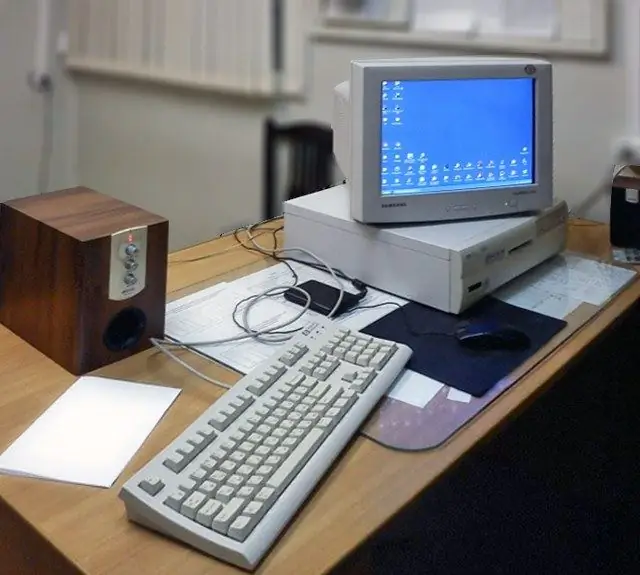
Instructions
Step 1
For example, a file was downloaded on your computer through a browser. When the connection to the Internet was broken, it automatically stopped loading. To restore the download, you need to click the "Continue Download" button. Every browser has this feature, so there shouldn't be any special problems. However, as practice shows, browsers often crash.
Step 2
In this case, further downloading of the file is only possible anew. And what if the traffic is limited, and almost the entire file has already been downloaded or the volume is large enough to re-download the data. To do this, you need to do some simple actions. Copy the file you downloaded. If you do not know where, it is located, in the browser in the "Downloads" right-click on the file and select "Open folder" or "File location".
Step 3
Then copy it into a separate category, but do not delete the original copy either. Go to your browser and right-click on the file. Select "Continue Download" from the context menu. Once the file starts downloading again, click "Pause". Delete the file that is in the original folder and move the copied copy there. Then in the browser click "Continue".
Step 4
The file download will start from the point where it stopped when the connection was broken. This way, you won't waste time and traffic. In order for the files to continue downloading without any problems when the connection is broken, or to put them in the “pause” status for a long time, use special software. An example of such a utility is Download Master. You can find it on the Internet. Install on your computer and use as a multifunctional download manager.






