- Author Lauren Nevill [email protected].
- Public 2023-12-16 18:48.
- Last modified 2025-01-23 15:15.
An account is linked to each bank card. Depending on the bank, it can be individual or general. In the second option, payments are identified by the name of the owner and the card number. In any case, you can easily find out the number of this account via the Internet if you have an activated Internet banking service.
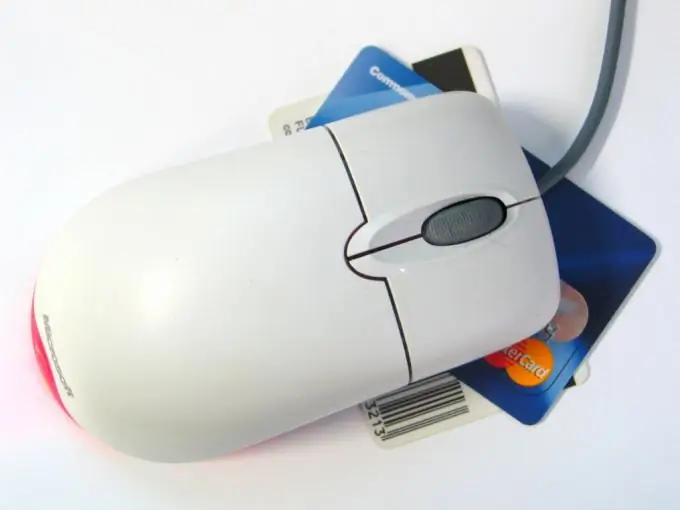
It is necessary
- - a computer;
- - access to the Internet;
- - login and password for Internet banking;
- - a scratch card, mobile phone or other additional means of identification, depending on the bank.
Instructions
Step 1
Go to the Internet banking login page and enter your username and password in the fields provided for them. Many banks use a virtual keyboard for a password, which opens after clicking on the appropriate field. If necessary, enter an additional identifier: a variable code from a scratch card or other medium, a one-time password sent by SMS, or another, depending on the security standards of a particular bank.
Step 2
If, after successful authorization, you did not immediately get to the page with information about your accounts and cards, follow the corresponding link. In some banks, the account number is not displayed in full, to find it out, you need to click on the name of the corresponding banking product or the link next to it.
Step 3
In the interface of a number of Internet banking services (usually, if the card is linked to a general account for crediting and debiting funds from plastic cards), there may be a separate link to the details for replenishing the card, including the number of the account linked to it.






