- Author Lauren Nevill [email protected].
- Public 2023-12-16 18:48.
- Last modified 2025-01-23 15:15.
When watching a video online, you often want to save the file to your hard drive. You can do this in a few simple ways.
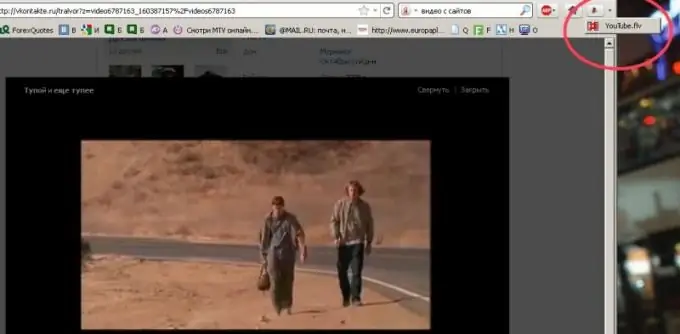
Instructions
Step 1
The easiest option is to use your browser add-on capabilities. In this case, the video is extracted from the page using a button built into the browser panel. Go to your browser's official website and view the list of add-ons you can use. Look for those that are designed to capture and store flash. Remember that in most cases, not just add-ons for downloading flash videos will suit you, but those that are intended to be downloaded from the site you need. Install the add-on and add it to your web browser panel. Once you open the video page, just click on the add-on button and save the file to your hard drive.
Step 2
You can also use special programs designed to download flash videos from the network. Consider downloading using the vksaver program. Go to audiovkontakte.ru and download the application, then install it. Restart your computer and launch your browser. Open the Vkontakte page, then open the video you need. There will be a button with the letter S under the viewport. Click on it. You will be redirected to the file download page. Save the file you want to your hard drive.
Step 3
Another option to download the file is to use the source code of the page. In this case, by going to the page with the video file, open the source code of the page using a special browser function. Let's consider using this method using Google Chrome as an example. Click on the settings button, then "Tools", and then "View source code". Search for files that contain mp4, 3gp or flv in their names. This is the original file that you previously viewed using the online player. Save it to your hard drive.
Step 4
To watch video files, you need a full set of K-lite codec packs or Gom Player. Download and install them, then you can watch the videos you downloaded.






